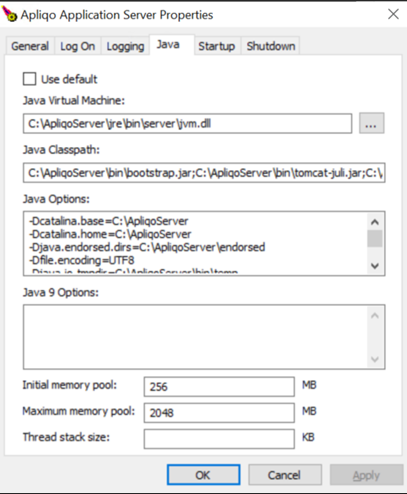I didn’t see any forum post or Apliqo screensteps page describing how to modify the web server Java memory (after installing UX). Obviously you can re-run the installer with only “Install Apliqo Server” selected (to avoid re-installing everything) and re-config the MAX memory but I found a handy Canvas article describing another way to doing this:
-
run via CMD (Change Apliqo installation path if needed)
cd "C:\ApliqoServer\bin"
tomcat7w.exe //ES//apliqoas -
Go to “Java” tab and increase “Maximum memory pool”