Hi Team,
I have a doubt and hope you can help me. When a Pulse Package is created, does it include security objects?
e.g. }ClientProperties, }ElelementSecurity
Thanks in advance.
Hi Team,
I have a doubt and hope you can help me. When a Pulse Package is created, does it include security objects?
e.g. }ClientProperties, }ElelementSecurity
Thanks in advance.
Hi @ebriceno the security cubes are data so like any other data cube the data is not part of an online package (could be part of offline package though). The only exception to the “no cube data in online migrations” rule as far as I’m aware is for attribute values.
If the security is rule defined then that would be different as rules can be updated in a online migration.
Hi @cw-ch-scott, thanks for your answer… So, in summary, this is possible to be done only in the offline way, otherwise, it will create only the cubes without any data… Am I right?
Thanks in advance.
Hi Eloy, yes as far as I know that’s the case. As mostly security cubes should be small possibly they made an exception to allow data to be migrated but @Vincent would need to confirm/deny.
Hi both,
About data migration during an online migration:
cw-ch is right, when you do a online migration package, Pulse does not migrate data ( .cub file are not migrated). For attributes it’s different because attribute definition is stored .dimx file and attributes values is stored in .dimd.
During an online migration:
If the dimension has less elements than MaximumElements parameter value in Pulse.cfg (by default it is set to 5,000), then Pulse will create the dimension, create the elements and then populate the attributes.
If the dimension has more elements than MaximumElements value, the dimension will be created without any elements so attributes won’t be migrated as-well.
About Security objects:
Pulse does not migrate security objects during online migration. There are many reasons for that, one of them is that it is very likely that the security between 2 instances is different. If you want to migrate security objects you’ll have to use the offline mode.
To summarize what has been said let’s take an example:
In tm1srv01, we have a Account dimension, with attributes (Description…) and there is an element security cube with a rule:
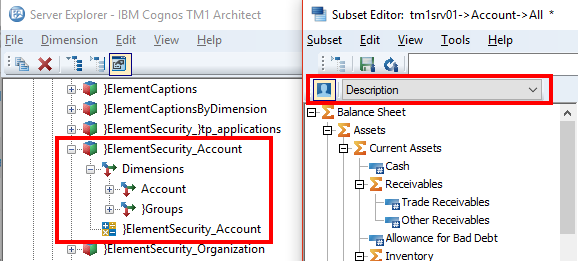
Let’s migrate the Account dimension from tm1svr01 to tm1svr05:
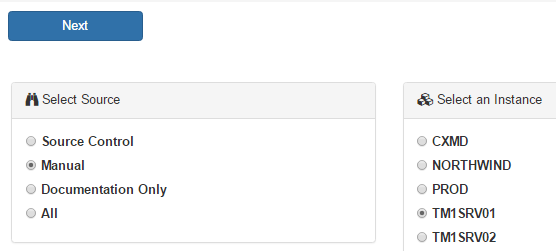
We include only the Account dimension:
In the changes we can see that dimd and dimx will be created:
No dependencies are picked up:
Let’s create both packages (Feeders, Views and subsets are included only on offline mode):
If you go to View Packages we have now 2 packages (OFFLINE and LIVE):
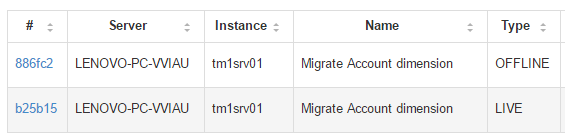
Let’s execute the Live one on tm1svr05 instance:
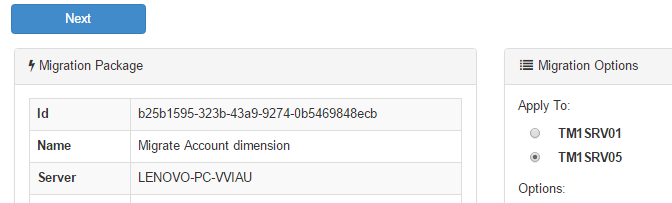
Now if we check tm1svr05, we can see that Account dimension has been created and attributes has been populated:
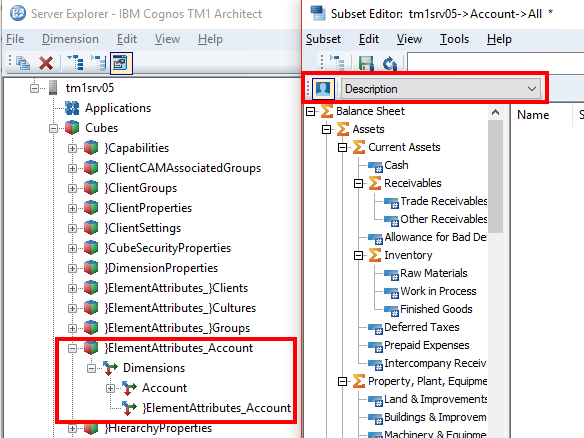
Attributes and elements have been migrated because the Account dimension has less than 5,000 elements (default value of MaximumElements).
If we have a look at the OFFLINE package, we can see that the security objects have been included:
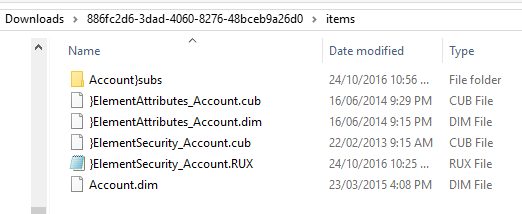
I hope this example helped to understand better how the migration works. If not feel free to reply to this post.
Cheers,
Thanks Vincent,
Just to confirm:
Once a dimension has been successfully migrated to include any subsequent additional elements you would need to turn on the Element Source Level for that dimension. Is that still correct?
Yes correct,
In the Source Level, if you tick “Include elements” for a dimension:
Pulse will track changes at element level.
If you do not turn on source level, if an element is added or deleted it won’t be picked up by the change tracking.
Just be aware that turning on Source level for Large dimension will slow down the documentation update and increase the size of the VCS folder.
For more information about Source level: