Hi,
It seems it is not possible to select the behavior of zero suppression without enabling it.
I changed manually in the backend with zeroSuppressionMaster parameter.
Is there any other way to achieve this?
Hi,
It seems it is not possible to select the behavior of zero suppression without enabling it.
I changed manually in the backend with zeroSuppressionMaster parameter.
Is there any other way to achieve this?
Yes to set which subview is the master for zero supression on rows you do first need to enable zero supression on rows. Once this is done then an extra “Row Master” dropdown will appear where you select by name which subview shoudl be used to control the zero supression.
1/ 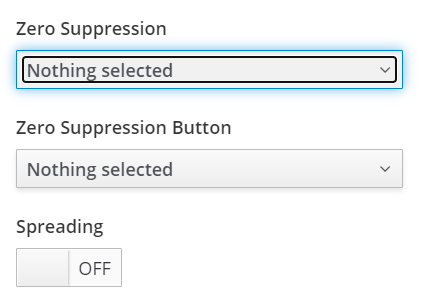
2/ 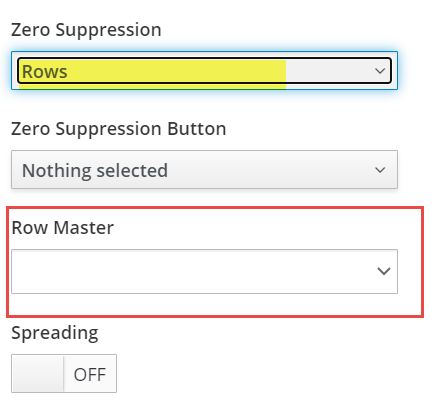
If you enable the zero supression toggle button for rows without setting any zero supression then is the user switches this on in consumer mode then by default the first subview will be assumed to be the row master.
Thanks,
What I want to achieve is:
I do not want to enable zero suppression by default and I want to give this option to the user.
But when the user makes zero suppression, I want second sub view to be master.
I think there is no way to achieve this via UI. And I changed it from backend, which worked fine.
In this case to do it via the GUI you would just …
Even though the Row Master dropdown will disapear it will remember which subview was selected as the row master.
Thanks!
Will try it out