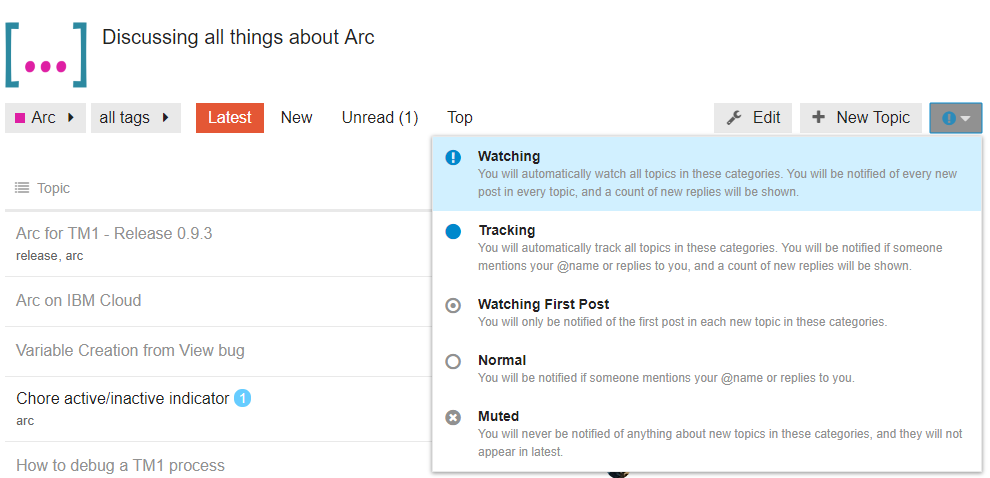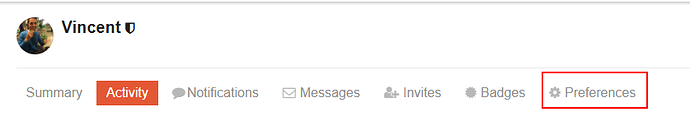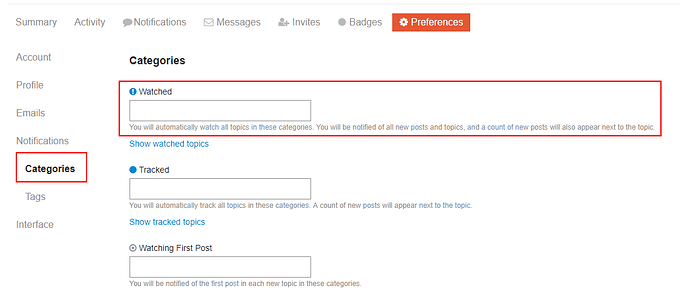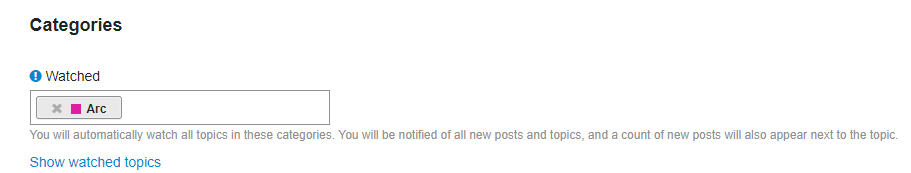To receive automatic notifications for all new topics of a specific category, you can set the category to Watched.
Set one category to watch
To watch/track a category, you can select the category for instance for Arc (Arc & Slice - Cubewise Forum) and then use the button on the top right where you can choose to Watch or Track:
Manage your watched category from your user profile
You can manage all watched categories in your user profile:
-
Go to your user profile (click your icon and then your name):
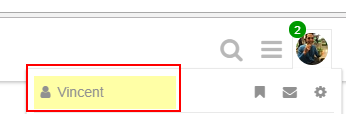
-
Go to the Preferences tab:
-
Click Category on the left and you should see the Watched section where you should see all the categories you are watching:
-
Add the Category you want to watch, in this example we add the Arc category:
-
Finally click the Save button

There are lots of other settings you can change on your user profile such as receiving an activity summary when you don’t visit the forum.