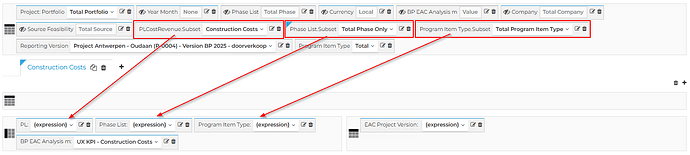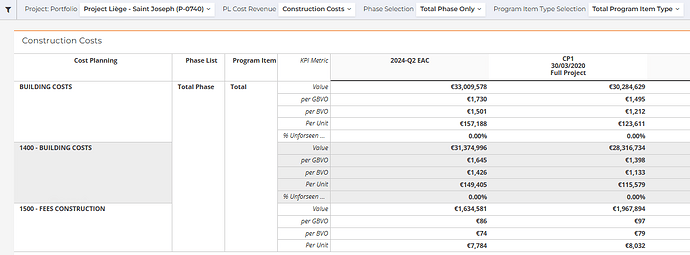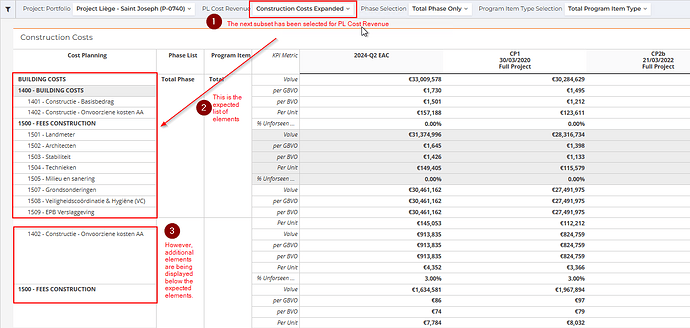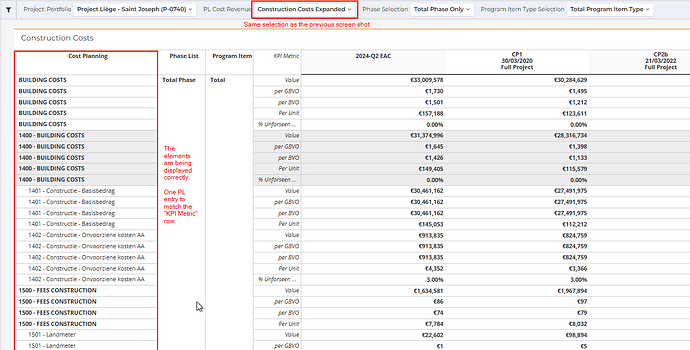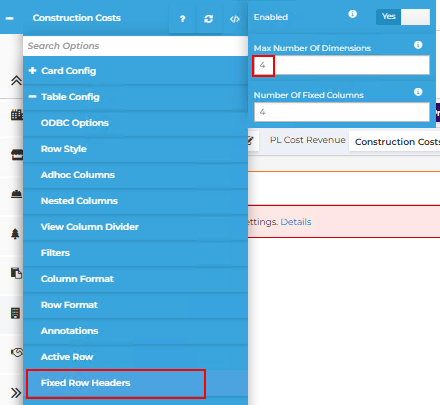We have built a grid widget that has 4 dimensions as Rows. The elements for the first 3 dimensions are updated with MDX statements, each linking to one of 3 global MDX filters. The “Disable Drill” and “Row Span” objects are both set to “Yes” for all 3 dimensions:
When the selected filters are all set to the “consolidated subsets”, the view displays correctly:
However, when the PL Cost Revenue subset is changed, the row “alignment” for the “KPI Metric” is no longer correctly displayed/updated:
If the “Row Span” for the first dimension is set to “No”, then the elements are displayed correctly:
This particular UX report has 7 widgets, with similar subset lookups. The other widgets are working 100% when drilling down using the different subset selections. The only difference with these other widgets is that they have 3 or less dimensions as rows.
Is there something that we need to check or update in UX to overcome this issue without having to turn Row Span off, or could this be a limitation of the current code?
The Apliquo version is 2024.09 FP3.