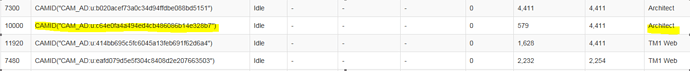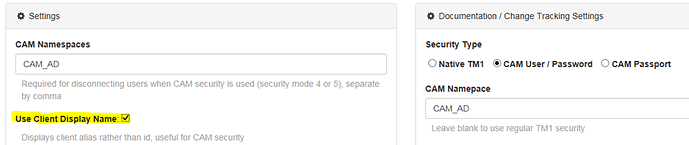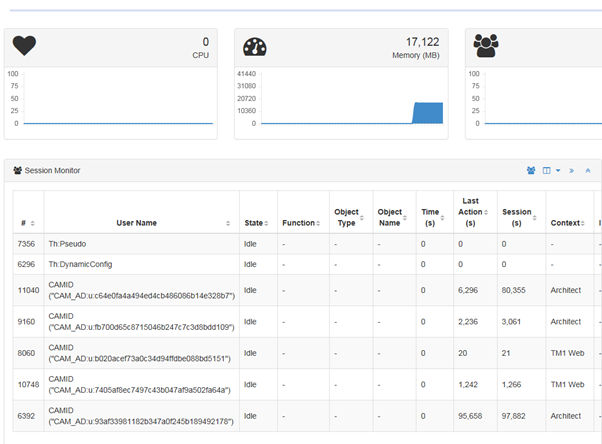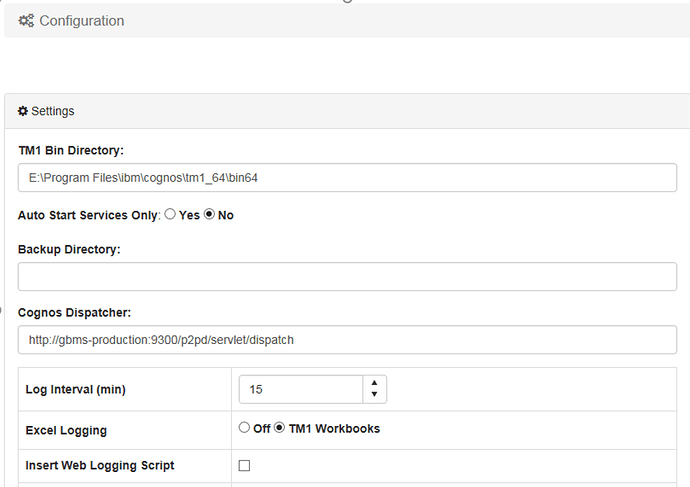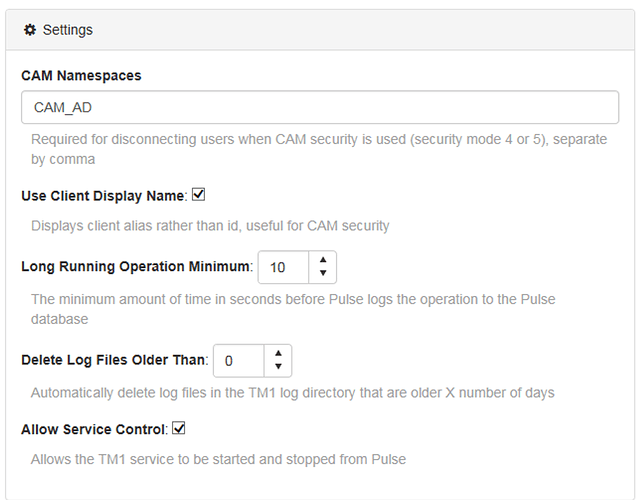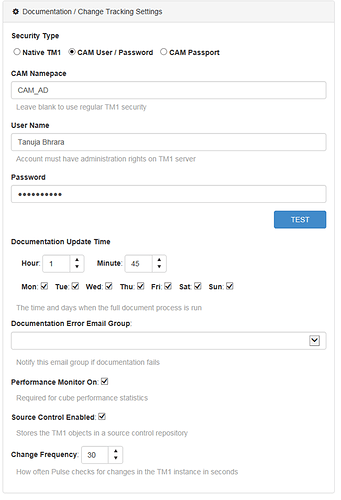Pulse Version 5.8.0 running on Windows Server 2016 with PA Local 2.0.6
After selection of ‘Use Client Display Name’ in the Administration -> Instance settings the user ids are still displaying as CAM IDs. Before upgrade to PA and Windows 2016 I think they were displaying the client alias. Is there any other configuration required to get this to work?
1 Like
Hi. We had the same issue. You have to restart Pulse and if it is still not working, restart the TM1 instance.
2 Likes
Did this end up working for you? A production restart is an expensive operation.
Hi @pcoggan,
Sorry for the late reply on this. Did it work after executing documentation?
Regards,
Erik
unfortunately the recommended settings have not resolved the issue even after we restart Pulse and the TM1 server. Below is some additional information on the settings:
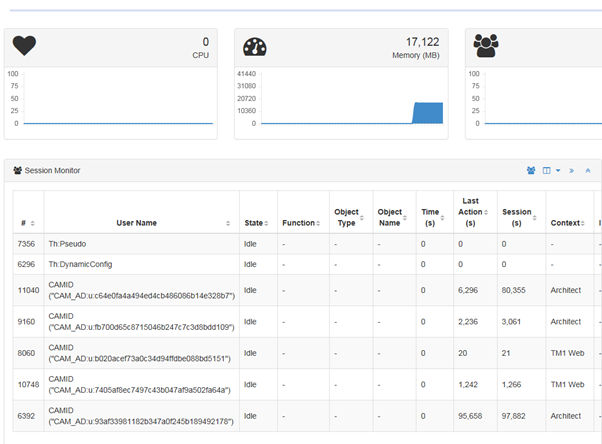
Hi @pcoggan,
Did you get any error during documenation? Can you please contact your Cubewise Local office? so they can submit a ticket to support for this.
Regards,
Erik