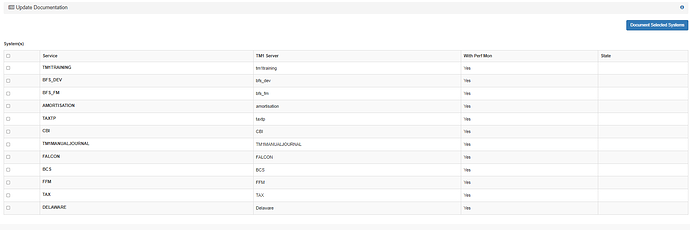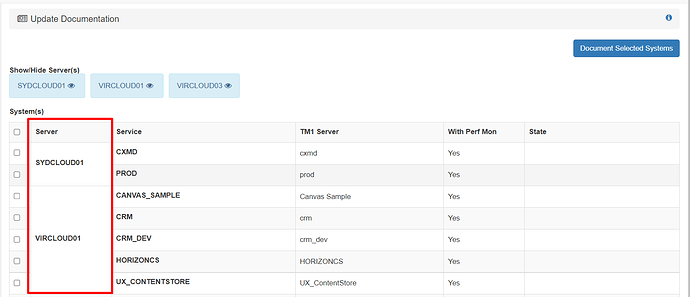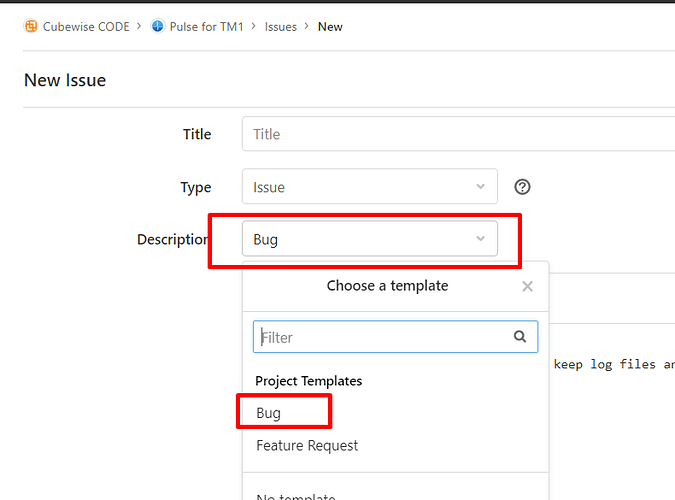Hi team,
I don’t know what causes this but this is the second time we are facing this issue. Documentation update just stops showing for some of the TM1 instances, randomly.
All the instances are connected and everything seems to be fine. Still as you can see in the images. we can see update documentation for few of the TM1 instances only.
Update documentation page
Please get this checked as why this is occurring? Last time there was some issue with the Groups, because we created a new group with the exact same permissions as earlier and added users to that group and they were able to see all the instances. But this time, we are unable to see all the instances using the admin account also. So that is a bigger issue.
Hi @Atindra ,
The update documentation page should only show the instances with valid credentials. When Pulse 6 is connected to multiple environments, the first column should be the environment name like below:
We can see from your screenshot that something is wrong but unfortunately we can’t tell why just with these 3 screenshots.
We will need the Pulse logs in order to find the reason why Pulse would only show the TM1 instances from one environment.
Could you please create a new ticket on the Pulse support portal: Issues · Cubewise CODE / Pulse for TM1 · GitLab?
Please attach the logs folder and all the information requested when using the Bug template:
Cheers,
Vincent
I attached the third screenshot to show that almost all of the TM1 instances have valid credentials and required level of access. Still don’t know why they were not showing up.
I restarted the service for Pulse and now I am able to see all the instances in Update documentation. Any ideas what might have caused it?
Hi @Atindra ,
Without looking at the Pulse logs, it will be just a guess. I can see that your Pulse is connected to many TM1 instances. It might be running out of Java Maximum Memory (JVM) and if it is running out of JVM then it won’t function properly.
To see if Pulse is out of memory, you will see errors like OutOfMemoryError in the pulse.log file.
If you see this error, then you just need to increase the Pulse JVM as it is explained in the article below:
Cheers,
Vincent