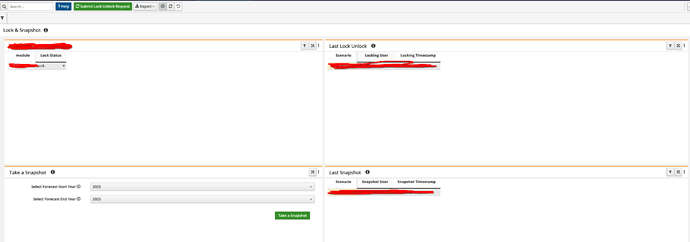Hello Team - I have created a dashboard that contains both toolbar widget as well as TI process widget, while everything is working well, the toolbar button to execute TI is sitting at the context level while the Button for TI widget is sitting at the bottom right which is an expected behavior (refer attachment for details)
We would like to keep the Button positioning consistent for better user experience hence would like to either bring Toolbar Button at the Bottom or the TI Button at the top.
Can you please confirm if this is feasible without having to use the same widget for both or breaking them into two different pages?
Thanks,