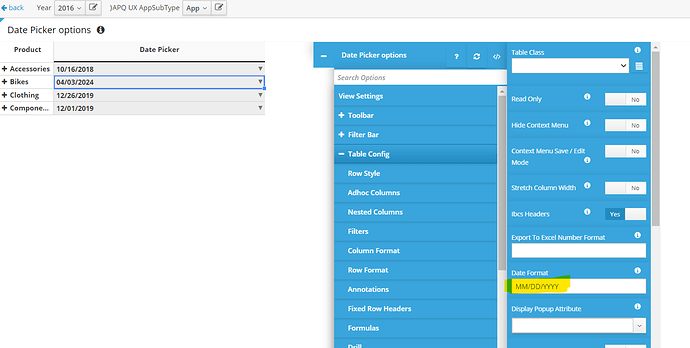Hello Team - We are using datepicker in our Apliqo Reports however by default it displays date in DD/YY/MMMM format however we want to have date reflected in MM/DD/YYYY format, I tried playing around with formatting to get the data formatted in the required format however no luck so far. I tried looking up the Apliqo documentation as well but don’t see any such options listed.
Can you please confirm if its feasible (off the shelf or hacky method) to enable Datepicker while having the flexibility to display date in the format of our choice.
Apliqo Version: 2023.02
Thank you in advance.