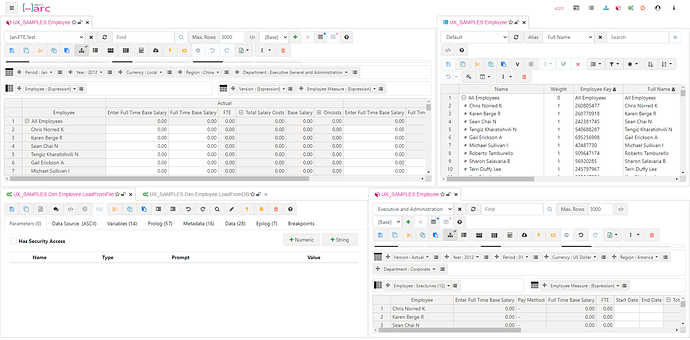Is there (or could you add) a way to save a layout for recalling later? I’d like to be able to have a set of process/view/etc screens arranged in a certain order. And not just the last layout, but a previously used layout (like for recalling a test case or for quickly modifying an existing feature).
Hi @dmiller,
Currently one can just recall the last layout.
You can add an new feature request at the link below and we can have a look at having multiple recalling later.
Thanks.
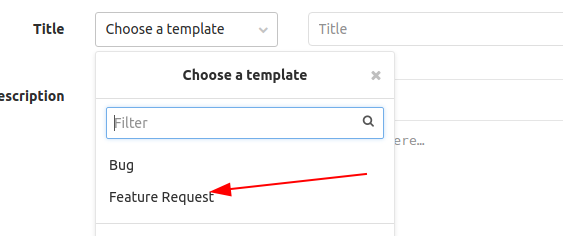
I’m not sure exactly from your description but it’s possible that the “to do list” feature already gets you most of what you want. Although it is called a to do list this lets you arrange objects into neat shortcuts which can be very useful for repetitive manual month end tasks or a current development project.
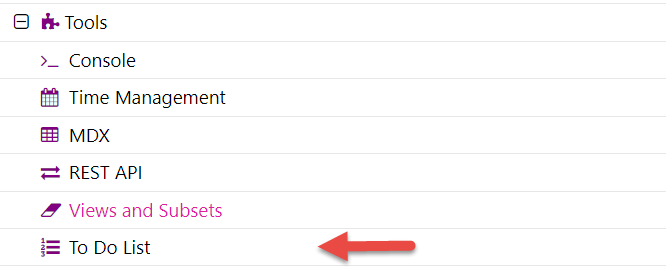
Although the to do list can’t save a layout it does put the objects you’re interested in at your fingertips.
I hadn’t looked at the To Do List before, but this wasn’t quite what I had in mind. Tried to mock up an example in the previous image. Say for example this was my layout for testing the employee load feature. It consists of multiple processes that I may want to run independently and have quick access to edit while debugging issues. I also have multiple views and subsets that I refer to for test results. I may want these arranged in a certain way to quickly observe multiple test results at once or to quickly change assumptions and drivers. I also really like Arc’s ability to allow for multiple tabs on one sub-pane.
It would be nice to save this whole layout. A few months down the road when someone notices an issue or asks for a change, it would be nice to recall this whole layout rather than opening each object one by one. Would also help with teaching others how a feature works.
As I said before, PAW was good for capturing these arrangements as workbooks. And previously, I would group a feature’s objects within a TM1 Applications folder.