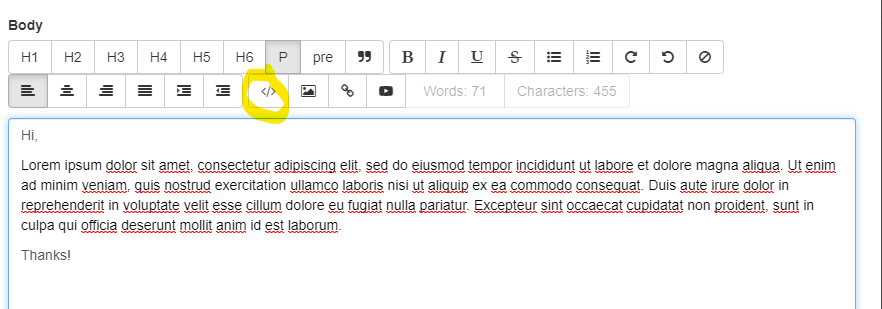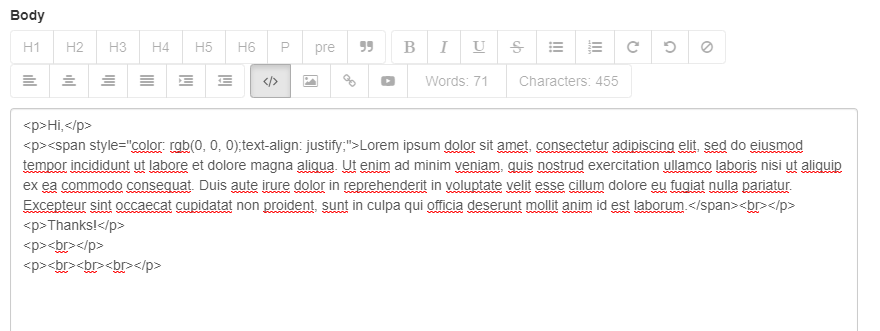Hello,
I am utilising the wonderful Canvas report bursting functionality to burst emails to clients. Unfortunately the variable injection, while working, is not pretty!
A snippet of the email body I have defined on the Email tab of Canvas Task Editor report action can by seen here (showing three Placeholder Names that have been defined on the Burst tab):
Please find attached the {{periodFrom}} to {{periodTo}} monthly report for {{client}}.
Unfortunately when the email is sent to the client, although the variables resolve correctly, they also leave an unsightly Replacement Character behind:

In my reading on this, it seems a non utf-8 character is being generated in the email body when it replaces the variable, and that non utf-8 character is then being rendered as a replacement character.
Has anyone else experienced this issue? Is anyone able to advise where in the setup I need to go to define the character set not to convert to the replacement character?
Any advice appreciated. Thanks!