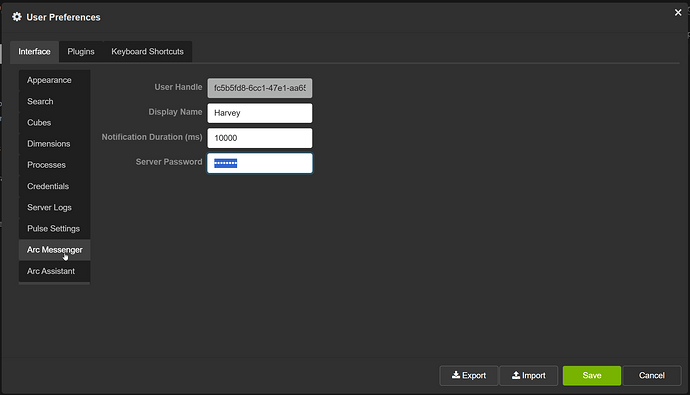To expand on the setup notes for the Arc Messenger feature.
-
To get the Arc Messenger connected after installing
4.6.0, you MUST set themessengerpasswordparameter in thesettings.ymlfile. This password ensures only valid clients can connect to the messenger system. -
Subsequently, all Arc clients must set the
Server Passwordto the agreed password in their User Preferences:While you’re in there, set your
Display Nameto something cool, like"l33ttm1c0nsult4nt2002"
-
Note also that the messenger is per-tm1 instance. That means only users logged in to a tm1 instance will become available in the recipients list for that instance.
-
The “broadcast” feature (send to all logged in users) requires admin permissions on the tm1 server. If the broadcast checkbox is disabled, check your tm1 security settings.