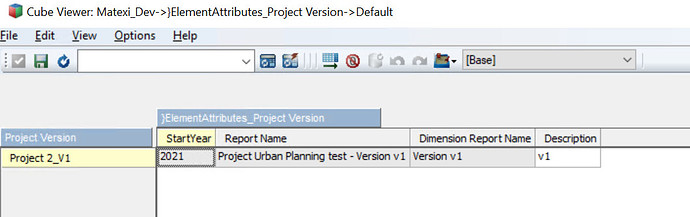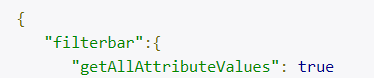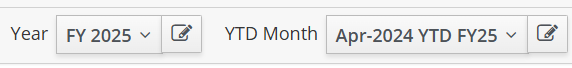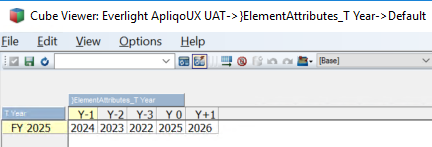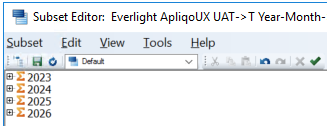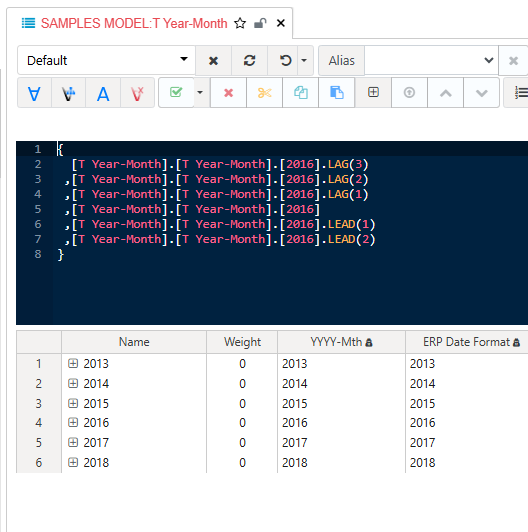Coming back to this old topic again, because I got caught by the “only one attribute loads by default” thing.
I’ve changed the filter bar settings to “All Attributes” = Yes. And already had “Wait for Filterbar” = Yes.
It handles a bunch of attributes, but really hates one of them and there’s zero difference that I can see with that attribute.
User selects FY 2025…
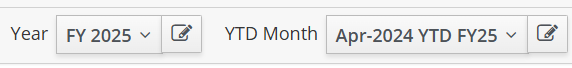
MDX has all the attributes mapped…
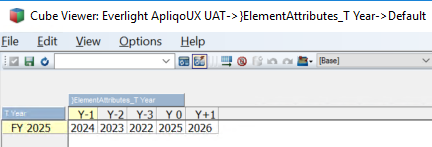
The mapped attributes exist in the target dimension…
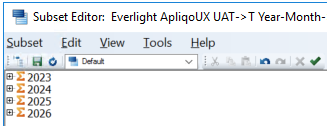
But for some (probably obvious reason that I am foolishly not seeing) reason, Apliqo really seems to dislike any reference to $<<apliqo.T Year.T Year::Y+1>>
If I put that into my heading, my entire heading disappears. If I put it into my MDX (replacing the hard-coded 2026 value), the MDX returns “no values”. If I use any attribute with “+” in the attribute name, the code fails. But any other attribute seems fine.
Is “+” in an attribute name a reserved character or something that behaves differently?
FYI - This code works (note last line attribute where I use Y-1 as attribute name, which is not what I want, but just using to show it works):
{
{
{[FIN Version].[FIN Version].[ACT]} *
{
[T Year-Month].[T Year-Month].[$<<apliqo.T Year.T Year::Y-3>>],
[T Year-Month].[T Year-Month].[$<<apliqo.T Year.T Year::Y-2>>],
[T Year-Month].[T Year-Month].[$<<apliqo.T Year.T Year::Y-1>>],
[T Year-Month].[T Year-Month].[$<<apliqo.T Year-Month Clone.T Year-Month Clone>>]
}
},
{
{
[FIN Version].[FIN Version].[FBUD]
} *
{[T Year-Month].[T Year-Month].[$<<apliqo.T Year-Month Clone.T Year-Month Clone>>]}
},
{
{
[FIN Version].[FIN Version].[FBUD],
[FIN Version].[FIN Version].[WFCST]
} *
{[T Year-Month].[T Year-Month].[$<<apliqo.T Year.T Year>>]}
},
{
{[FIN Version].[FIN Version].[WFCST]} *
{[T Year-Month].[T Year-Month].[$<<apliqo.T Year.T Year::Y-1>>]}
}
}
and this code (which I want to use) does NOT work, even when I copy paste the exact attribute name in:
{
{
{[FIN Version].[FIN Version].[ACT]} *
{
[T Year-Month].[T Year-Month].[$<<apliqo.T Year.T Year::Y-3>>],
[T Year-Month].[T Year-Month].[$<<apliqo.T Year.T Year::Y-2>>],
[T Year-Month].[T Year-Month].[$<<apliqo.T Year.T Year::Y-1>>],
[T Year-Month].[T Year-Month].[$<<apliqo.T Year-Month Clone.T Year-Month Clone>>]
}
},
{
{
[FIN Version].[FIN Version].[FBUD]
} *
{[T Year-Month].[T Year-Month].[$<<apliqo.T Year-Month Clone.T Year-Month Clone>>]}
},
{
{
[FIN Version].[FIN Version].[FBUD],
[FIN Version].[FIN Version].[WFCST]
} *
{[T Year-Month].[T Year-Month].[$<<apliqo.T Year.T Year>>]}
},
{
{[FIN Version].[FIN Version].[WFCST]} *
{[T Year-Month].[T Year-Month].[$<<apliqo.T Year.T Year::Y+1>>]}
}
}
EDIT: Couldn’t afford to be stuck on this so for now I’ve just created a new attribute called “Year plus 1” and posted the values there that were in “Y+1”. Using this new attibute in the MDX and it works fine. But man does the code seem to hate having a “+” in the attribute name!
Further to that, caching and SaveData seems to be needed. Report erroring if pick any [T Year] parameter value other than the starting 2025 for the year, even with lots of hard cache reloads. But did SaveDataAll and then some more reloads of browser and eventually it just started working with zero additional code changes. (Working on the “Year plus 1” attribute, I’ve moved on from trying to use “Y+1” for now).