Hi,
Is there an existing dashboard or visualisation in Pulse Explorer (Kibana) where I can filter Context and then see session count by TM1 users. E.g. if I want to see which users have used PAW then Context=Workspace.
Thanks in advance.
Mathias
Hi,
Is there an existing dashboard or visualisation in Pulse Explorer (Kibana) where I can filter Context and then see session count by TM1 users. E.g. if I want to see which users have used PAW then Context=Workspace.
Thanks in advance.
Mathias
Hi @Mathias ,
Yes, you can use the Pulse Explorer to see who is using Workspace or any other product:
Open the Pulse Explorer via the Pulse Web Client:
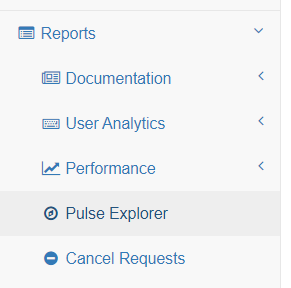
It is going to open the Pulse Explorer, then open the Pulse User - License Report:
Then you can click on the visualization:
After clicking on Workspace, you will see only the user who are using Workspace:
I hope this help,
Cheers,
Vincent
Thanks Vincent,
Is it possible to modify or add a bar chart showing Users on the x-axis, count on the y-axis, and Context on legend?
Thanks
Mathias
Hi Mathias,
Yes it is very easy to build new visualizations with the Pulse Explorer:
Click Visualize and then click the + button:
Then select the visualization you want:
The information you are interested in is inside the pulse-tm1-session-history index:
Now you can build the chart as below:
This is just an example of what you can build.
I hope this help,
Cheers,
Vincent
Thank you very much @Vincent !
I was able to build the chart I needed.