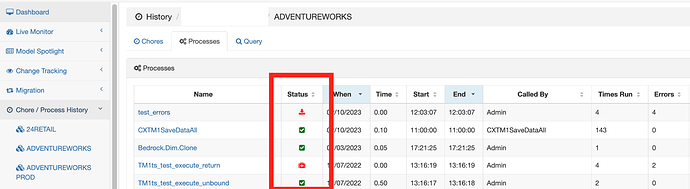Hello,
A client has asked what the ‘Status’ icons relate to in the ‘Process History’ page of Pulse?
Green tick obviously is process completed successfully, and I can see the red download arrow allows access to the process error log, but I can’t find any logic for the red briefcase with the white cross, and I can’t see any document to detail it.
Any help greatly appreciated!