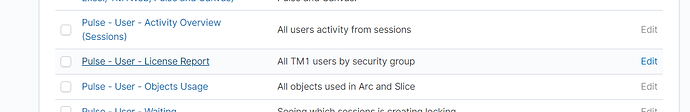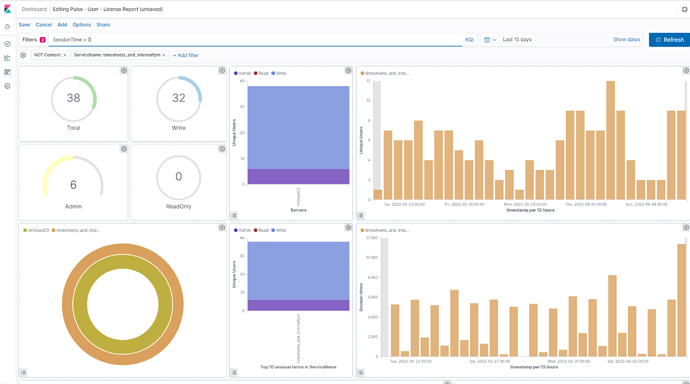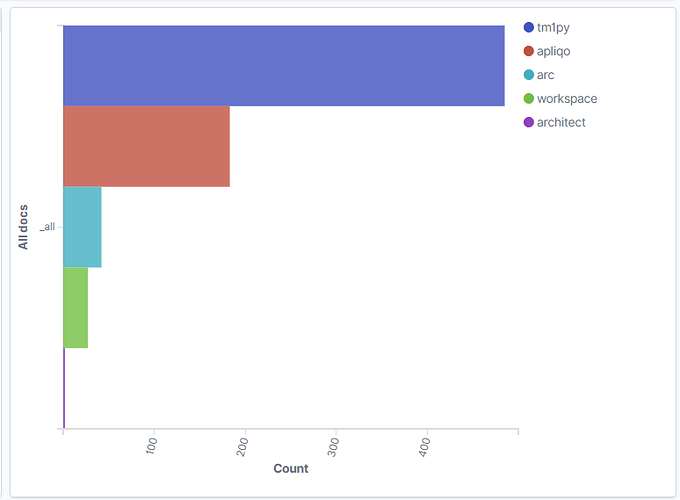Hello,
Is a client able to run the license optimization report if they only have Pulse Thin Client? If so, is there any workaround?
Thanks,
Andrea
Hi Andrea,
The Pulse License Optimization report is generated by the Pulse Thick Client as it is explained in the following article:
If the Pulse Thick Client is not setup, you can view this data in the Pulse Explorer:
- Open the Pulse Explorer, you’ll find it under Report:
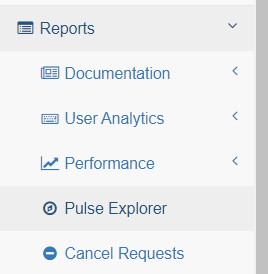
- You’ll find a prebuild dashboard called the Pulse - User - License Report:
You’ll find similar data as the Pulse license report: Total users Write and Admin as you can see below
You can then print this report from your browser:
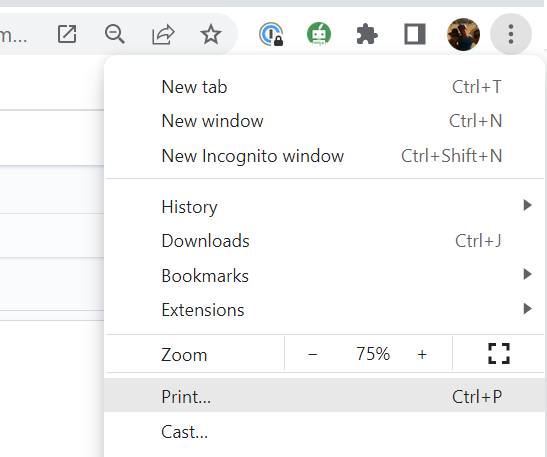
By using the Pulse Explorer you can see which UI is used and who is using:
I hope this help,
Cheers,
Vincent
Hi Vincent,
I’m having the same issue at one of the client. They do not have a thick client and i followed your steps to print the report however it simply generates/prints a blank report. Any suggestions what could be wrong?
Hi @vdadhich ,
You could try another web browser. The Print done by the web browser so we can’t control it.
Cheers,
Vincent