For a quick query to Pulse DB I often use http://localhost:8090 but this isn’t working anymore. I get the error
Connection is broken: “java.net.ConnectException: Connection refused: connect: localhost”
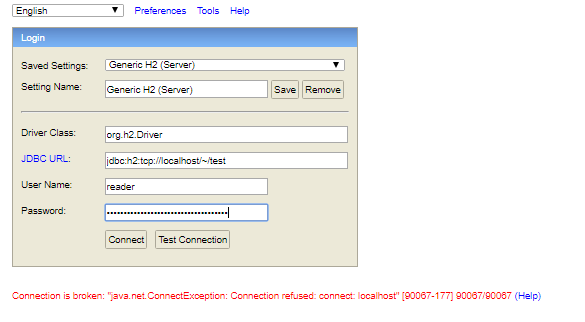
The pulse database connection parameters in Pulse.cfg are all set up to allow external connections.
[Database]
ConsoleStart = true
ConsoleRemoteAllowed = true
ConsolePort = 8090
PgStart = true
PgRemoteAllowed = true
PgPort = 8091
TcpStart = true
TcpRemoteAllowed = true
TcpPort = 8092
I can connect fine using ODBCConnect and TI.
Any idea what the issue is and how to fix it?