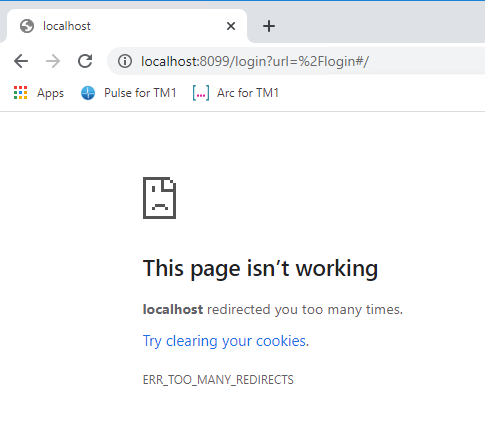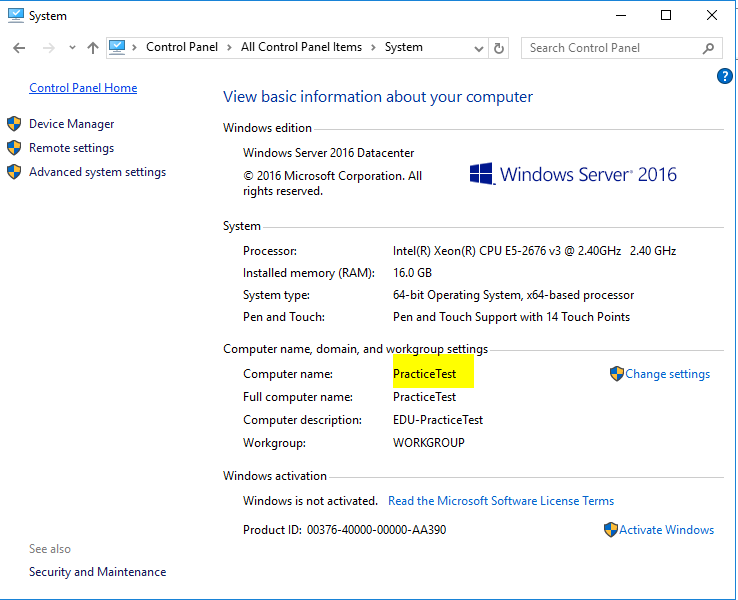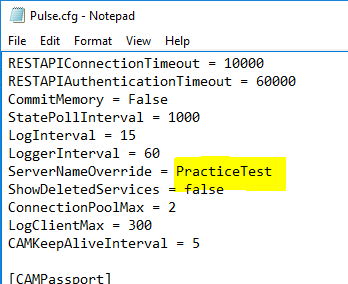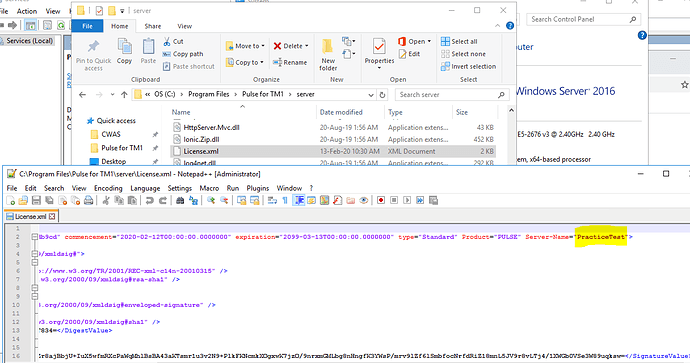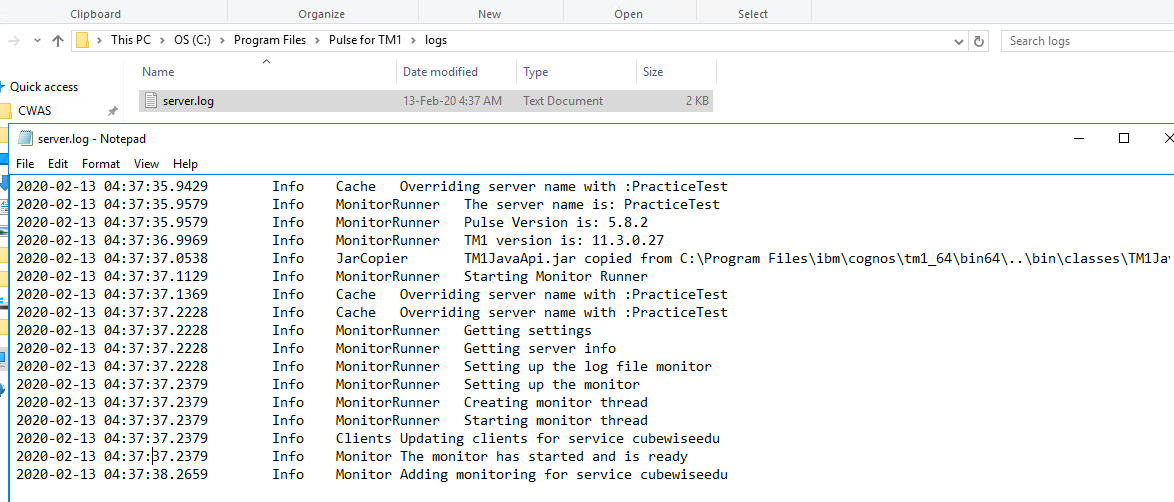Hi all,
A quick tip about what to do when Pulse does not start anymore.
To get more information about what is happening, you could open the Pulse for TM1\logs\Pulse.log file. Pulse.log file contains all messages from the Web client (Pulse for TM1 Application Server). If you get any errors from the Pulse Web Client, it is likely that you will find some information in the Pulse.log file.
In the scenario where you get this error message:
2018-02-18 18:44:43 INFO InitContextListener Cannot connect to database with new password
2018-02-18 18:44:46 FATAL InitContextListener Cannot connect to the h2 database with legacy password
The main reason why this could happen is that if the server name changed. All the information in the Pulse database is stored by server name, if the server name changed, Pulse won’t be able to connect to the database anymore.
Hopefully, Pulse v5.7.5 introduced a new Pulse.cfg parameter, ServerNameOverride. ServerNameOverride gives you the option to define which server name Pulse will use. This server name can be different than the real server name. This is very useful if you are working with a VM environment where the server name is created on the fly.
More information on the ServerNameOverride settings can be found in the following help article:
Cheers,
Vincent