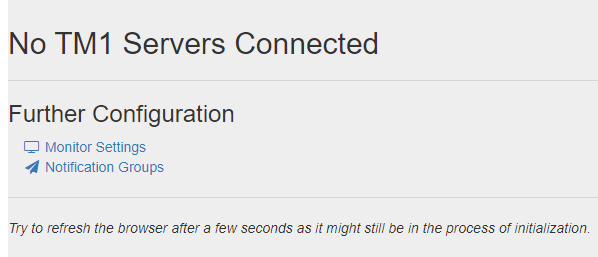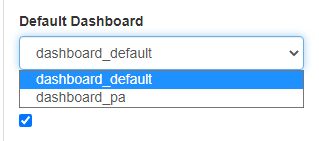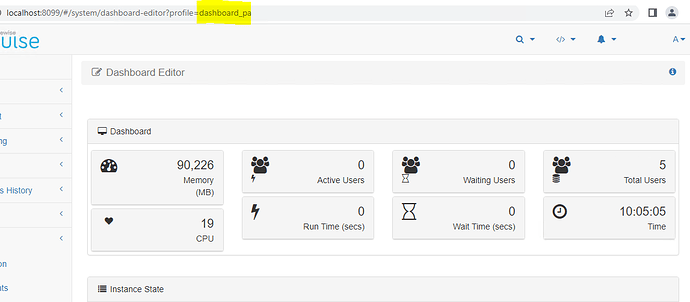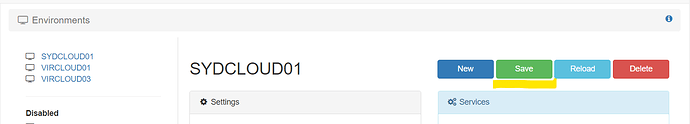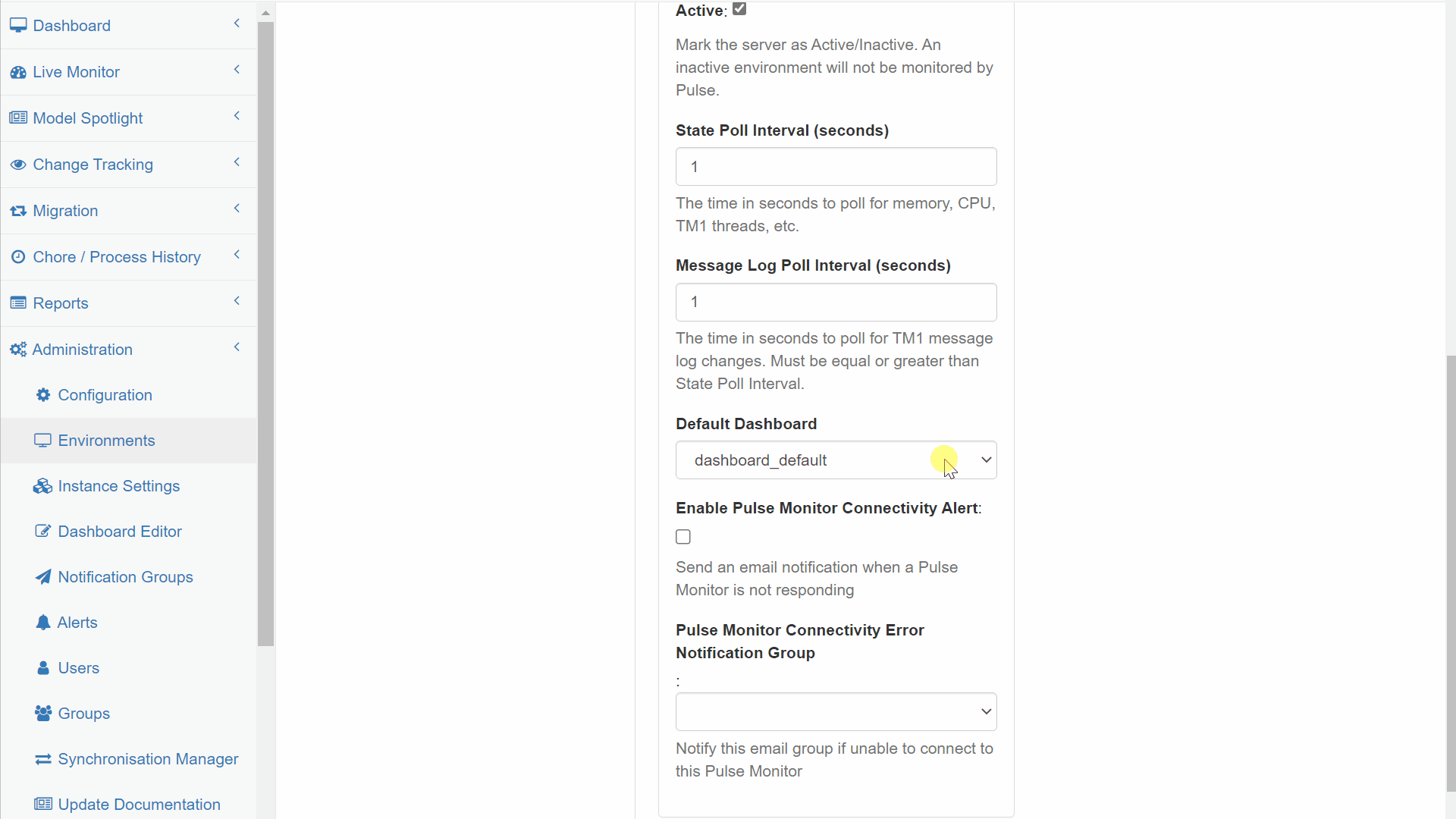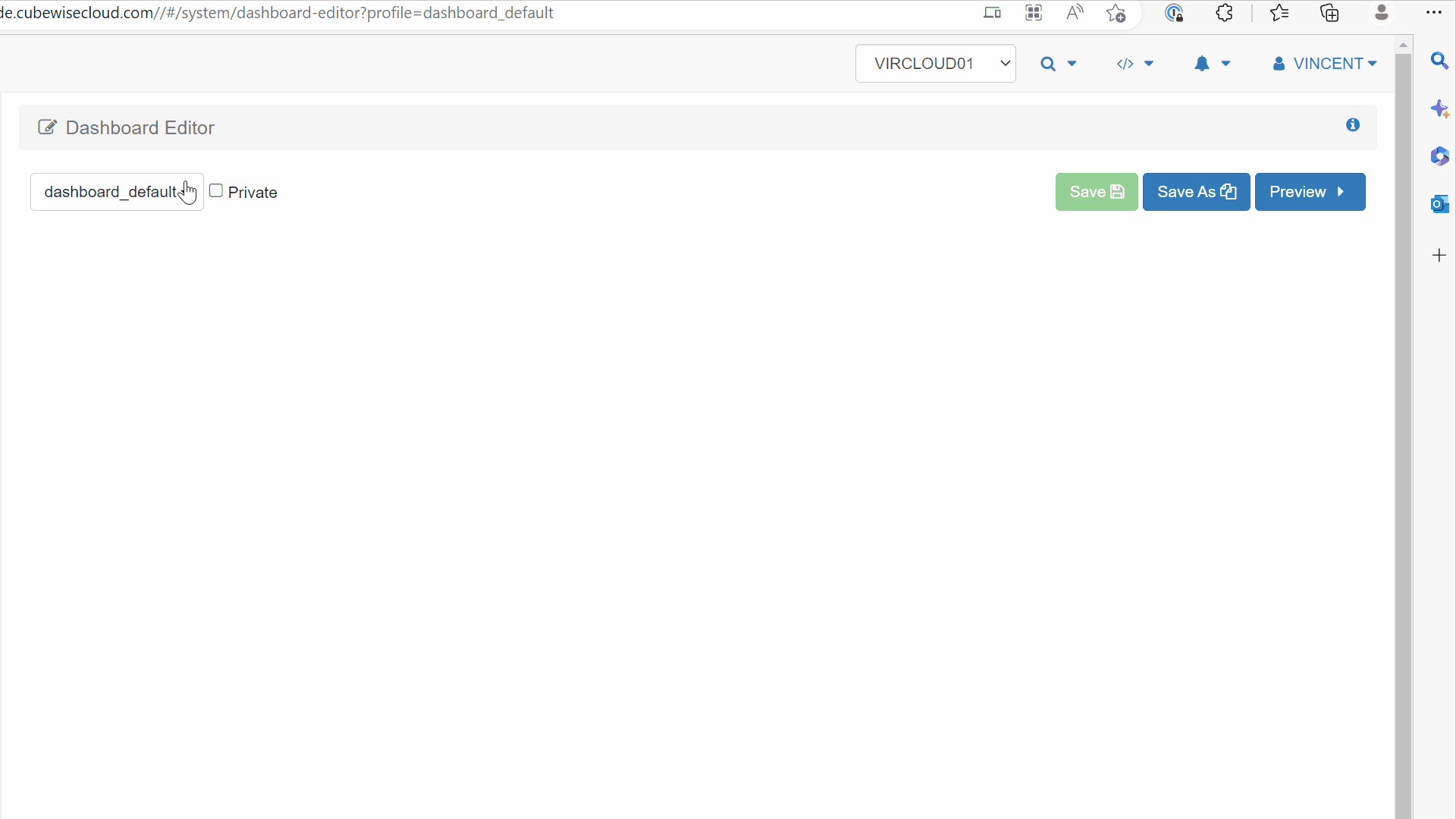cpopa
February 9, 2023, 10:09am
1
With a recent upgrade to Pulse 6.1.3 I have the following issues with my Admin user:
I see the following when clicking Dashboard menu
in the environment configuration when I try to save/switch the default dashboard, it is always resetting to “dashboard_default”
however, when choosing from menu the Dashboard Editor I see this URL with no possibility to update the layout/settings
even if I manually update the url from http://localhost:8099/#/system/dashboard-editor?profile=dashboard_pa to http://localhost:8099/#/system/dashboard-editor?profile=dashboard_default , nothing changes, meaning I still cannot change the settings
Any thoughts on the above?
Hi @cpopa ,
I can’t replicate your issue.
In the Environment page, after changing the Default Dashboard, you have to click the Save button:
Could you please try again to change the default dashboard and then click the Save button?
Please find below a gifs to show you the steps:
I hope this help,
Cheers,
Vincent
cpopa
February 9, 2023, 2:39pm
3
Hi @Vincent ,
No matter what dashboard I select as default in the Environments page (and Save), it is reset to “dashboard_default”, but strange enough, in Dashboard Editor the URL is always http://localhost:8099/#/system/dashboard-editor?profile=dashboard_pa .
Unfortunately, the issue persists.
Hi @cpopa ,
This is odd, as you can see from the gifs below in the dashboard editor the URL should be updated each time you select a new dashboard:
Could you please try using a different browser (or another Pulse) to see if you have the same issue?
Something else you could try is to click save as and create a new dashboard.
cpopa
February 9, 2023, 3:30pm
5
Hi @Vincent ,
Nothing worked until I ran the installation package again. Something might have been corrupted but fixed during the re-installation.
Thank you for reply