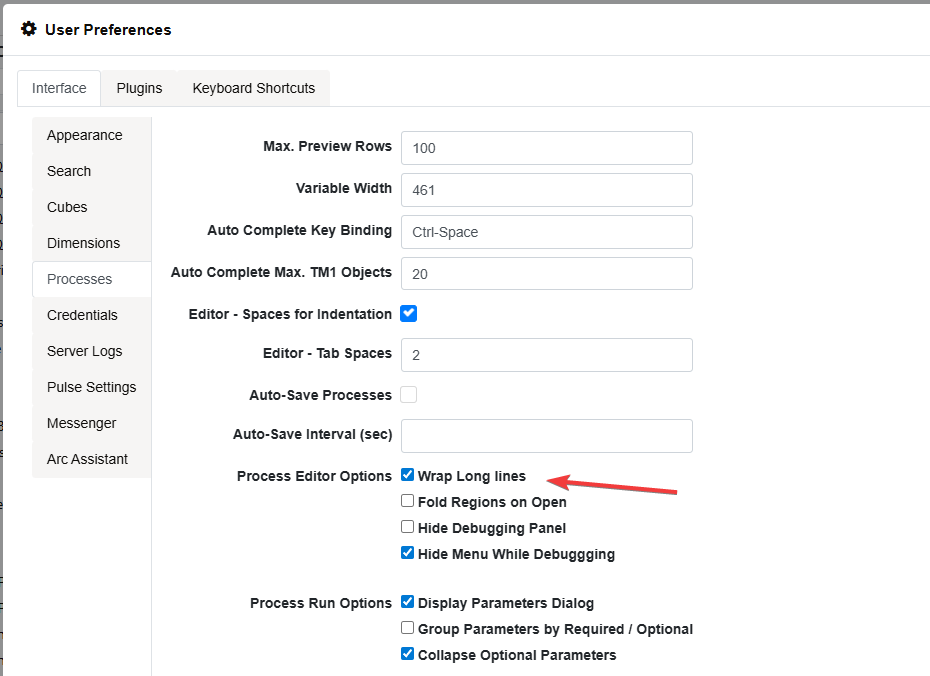Hello all
I would like to suggest a feature that is very common in text editors, even in the simplest Microsoft Notepad: the “word wrap” toggle. It will allow seeing a whole line of code as multiples sublines, even if the line is very long. The wrapping is to be done only between “words” so the text remains easy to read. The line number is to be displayed only once in that case, on the first subline. Open question: if the line is indented, it may be interesting to keep the same indentation on all sublines (this is the behavior implemented in Microsoft word). This toggle could be global to the arc instance (a user setting), and it would be nice if it can be overridden temporarily for a specific TM1 resource being edited.
This feature is very useful if fellow developers like to insert veryyy long lines in their code. It will avoid annoying horizontal scrollbars. It is also very useful in “search” scenarios, when one wants too see all matches at once in a code section.
Hope I convinced you…