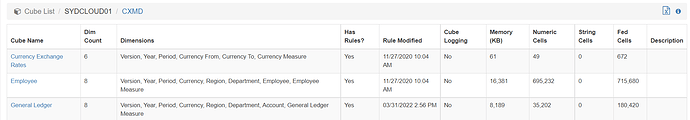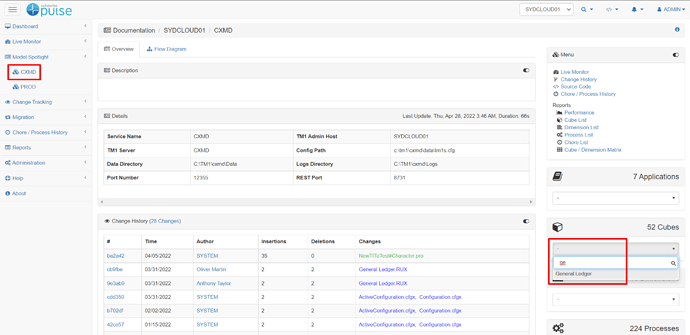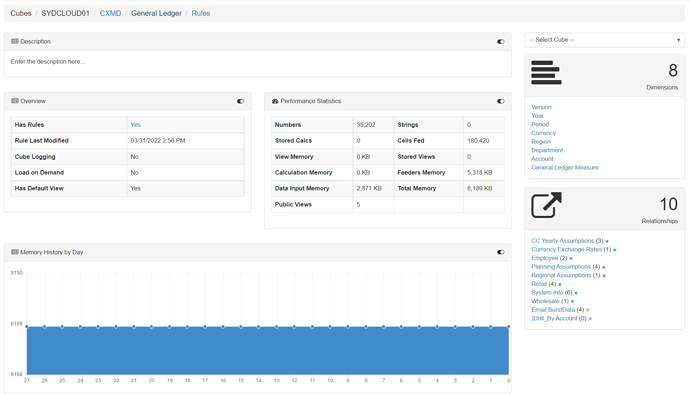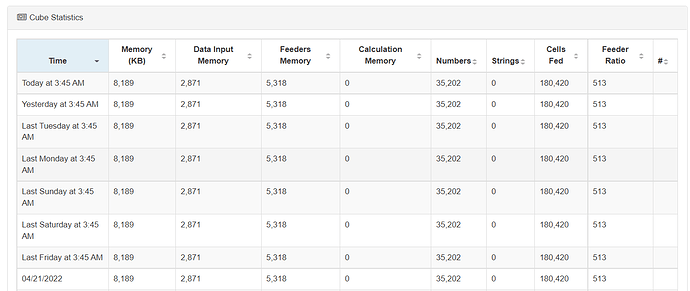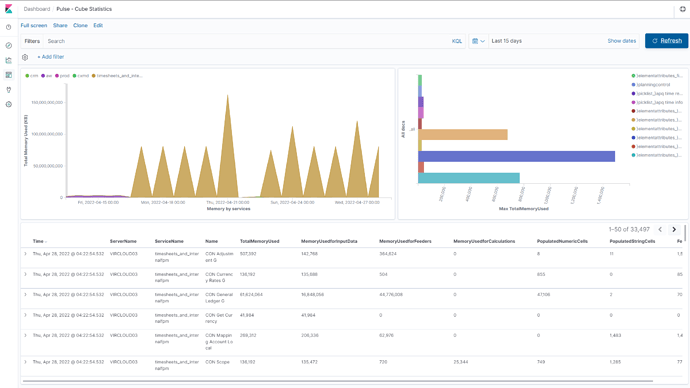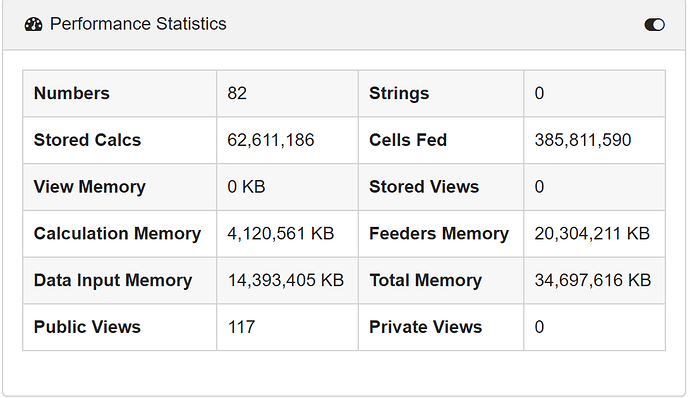Kirill
April 28, 2022, 10:44am
1
In the “Cube List” section, I can view the number of “Numeric Cells” and “Feed Cells”.
Please tell me how to see in Pulse the number of non-zero (really calculated) cells to see the redundancy of feeders?
Or can it be done only by the TI process - to unload the calculated cells and compare?
Hi @Kirill ,
In the Cube List you will see this information:
For more stats about a specific cube, you can pick one cube in the Model Spotlight:
and then you will see all stats:
In the same page, you will see the history of these stats:
If you are using Pulse 6, you can also see these stats in the Pulse Explorer. v6.1 introduced a new dashboard called the Cube Statistics:
I hope this help,
Cheers,
Vincent
Kirill
April 28, 2022, 12:57pm
3
Hi @Vincent ,
Thanks for you answer!
In the example below, the number of calculated cells (Stored Calcs) = 62,611,186 and the number of Feed Cells = 385,811,590.
Kirill:
Does this mean that overfeed = 385,811,590 / 62,611,186 = 6,162?
You could see it that way even though Stored Calcs includes “rules, dimensional consolidations, and user-defined consolidations.”
More information on the Stats cube in the IBM article: IBM Documentation
Kirill
April 28, 2022, 2:58pm
5
Vincent,
Thank you so much for your detailed explanations and help!