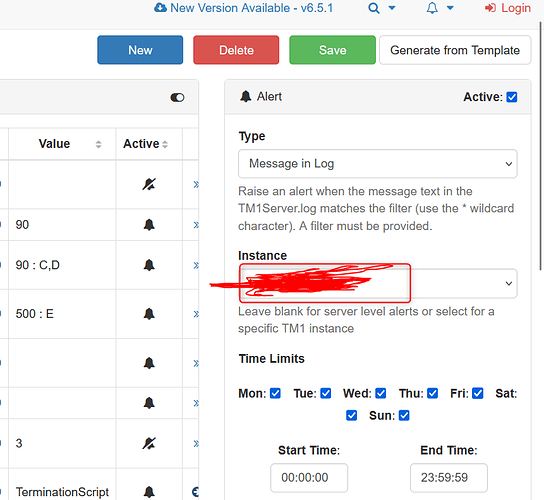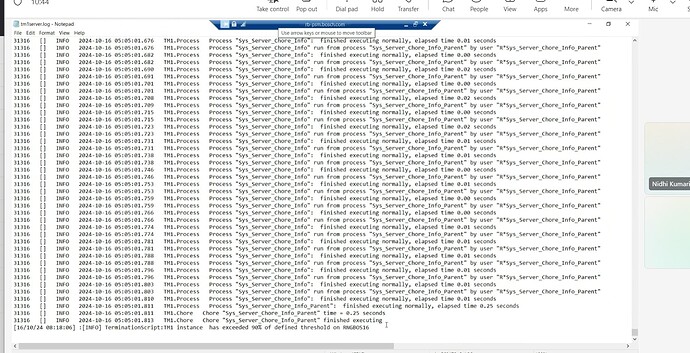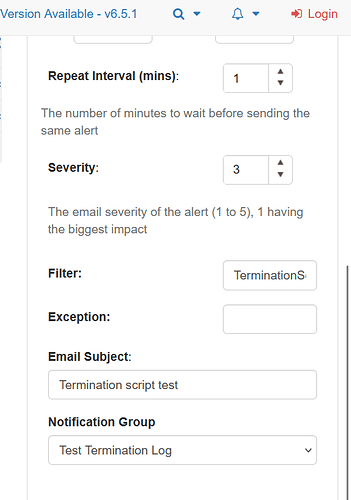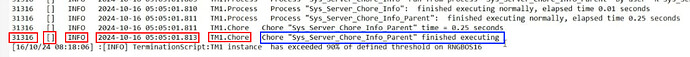Hello,
I set up message log and Error Log alert in pulse when I executed script from Powershell Log file is created on both Tm1 server Log and also in Log folder.but we Didn’t receive any notification alert from pulse.
Normally we will receive alerts when the script is executed from TI process form IBM PA , is it possible to receive alerts when we are executing script from Powershell?
Could you please help me on this?
Hi @Phaneendra17,
There is filter section as well for this Message alert,
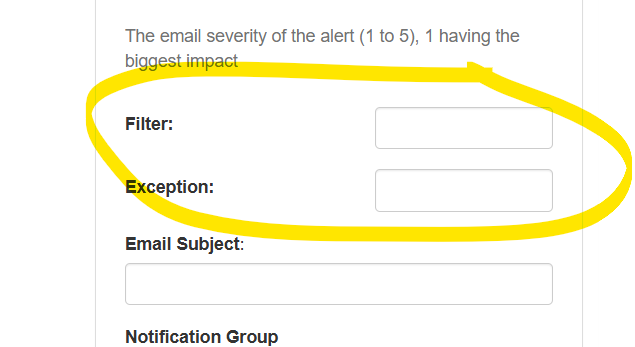
What kind of messages does it generate? Could you try the filter and see if that helps?
Cheers,
Paul
Could you please explain a bit more what you are doing? Are you writing inside the tm1server.log file in another file?
The Pulse Message in Log alerts will check the tm1server.log files inside the log folder. If Pulse finds the specific text entered in the Filter section, you’ll get an email.
Hi,
I executed script from powershell, log file is generated in both tm1 server and log folder and i used terminationscript as filter. but notification is not recieved. please check attached screenshots for reference
Hi @Phaneendra17,
Thanks for the screenshots, it helps understand what is happening.
You can see that each entry done by TM1 in the tm1server.log file has a specific fomart/columns. The line you are inserting with your powershell script does not follow the same format:
Pulse expects the text to be in the last column (blue rectangle). Because your line does not follow the same format, Pulse can’t find it.
You have two options:
- Option 1: Update your powershell script to write a text following the same format/columns as TM1
- Option 2: Your powershell script should execute a TM1 process and then the TM1 process will use the TM1 Logoutput function to write your text into the tm1server.log file.
It is safer to go with option 2 so you ask TM1 to write into the tm1server.log file instead of writing directly into the tm1server.log file.
Please find in the link below an example of how you can use the LogOutPut function with the Message In Log Pulse alert:
I hope this help,
Cheers,
Vincent