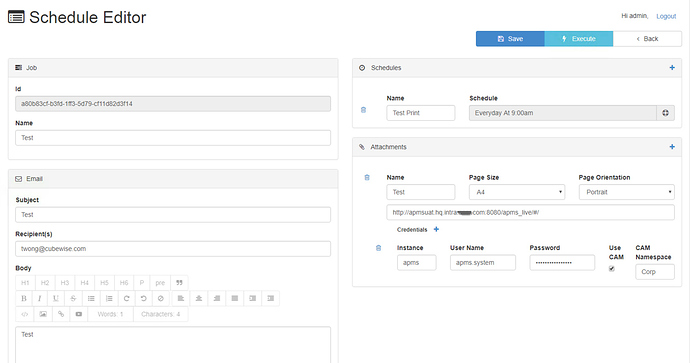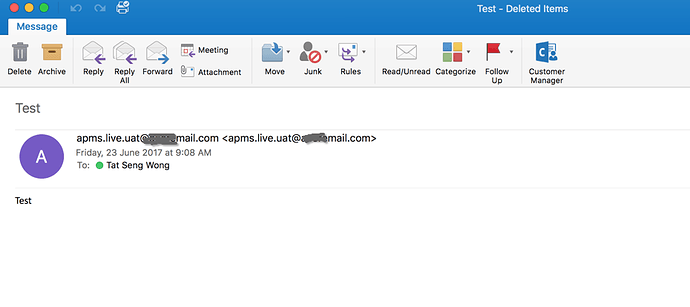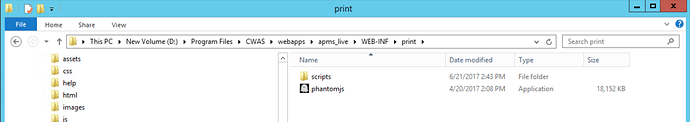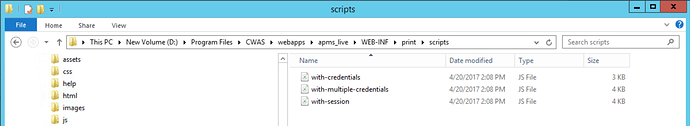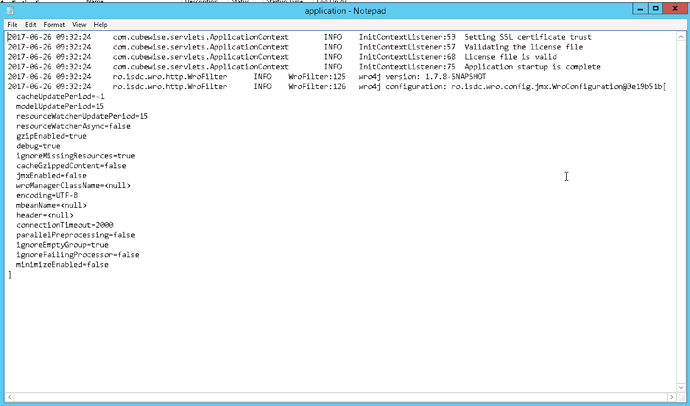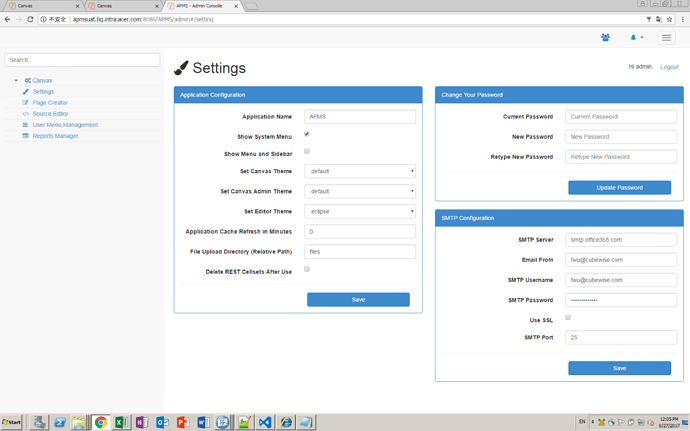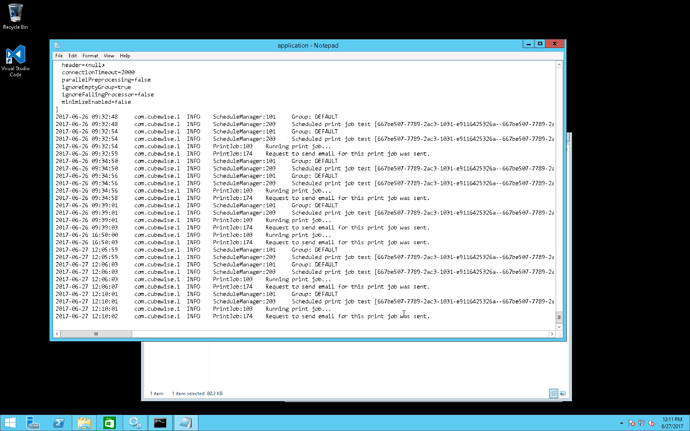twong
June 23, 2017, 1:13am
1
Hi there,
Trying to configure reports to be sent out to some e-mail from Canvas, but it does not seems working.
On the credential side, I have tried with domain and without domain, both not working.
Below are my current configuration:
and the e-mail I’ve got looks like that (no attachment):
Checked the logs from Canvas, nothing being logged, the last log was like 4 hours ago.
Regards
Tat
plim
June 23, 2017, 2:08am
2
Hi @twong ,
Can you check if there are files inside:
< canvas app >WEB-INF\print
–
twong
June 23, 2017, 2:30am
3
Hi @plim ,
Yes, there are files in it.
Regards
Tat
plim
June 23, 2017, 2:46am
4
Hi @twong ,
There should at least be something in there to indicate that a job has been scheduled.
If you click on the “Execute” button above, can you see any line in the log that should say “Running print job…”
If not, can you try to:
Stop Canvas server
Rename WEB-INF\logs\application.log
Start Canvas Server
Ensure the a new application.log has been generated
Then try to re-run your scheduled report by clicking on the “Execute” button. Try to check also if there is anything on the browser console.
–
twu
June 26, 2017, 1:39am
5
Hi @plim
I have tried your suggestion, new application.log got created but nothing seems to be logged regarding printing:
And nothing shows in browser console when i click “Execute” either.
Thanks
plim
June 26, 2017, 1:55am
6
Hi @twu ,
Can you send to me the file WEB-INF\config\jobs\a8…f14.json file?
–
plim
June 26, 2017, 4:27am
7
Hi @twu ,
Can you also send me the application.log file?
Thanks!
–
plim
June 26, 2017, 4:56am
8
Hi @twu ,
Seems like the current version of Canvas that you have does not contain the scheduler at all.
It should at least show the following line:
InitContextListener:69 License file is valid
InitContextListener:78 Scheduling print jobs <--- this is missingWas the upgrade done through the installer? How about the samples? Can you test it out there? What is your current version of Canvas?
–
twu
June 26, 2017, 4:59am
9
Hi @plim
The upgrade was done through the installer, all the applications were upgraded including samples.
plim
June 26, 2017, 5:04am
10
Hi @twu ,
How about the samples? Can you try to setup a scheduler job on the samples and see if that will be able to generate the PDFs?
Also, can you check on your application.log file of the samples, whether the line “Scheduling print jobs” is shown on the logs?
–
twu
June 27, 2017, 4:14am
11
Hi @plim
I tried to change the SMTP server and used Office365, but i haven’t received any emails.
plim
June 27, 2017, 4:19am
12
Hi @twu ,
Sorry, but can you set the use SSL to true? I forgot about that.
–
twu
June 27, 2017, 4:24am
13
Hi @plim
ticked SSL the port is changed from 25 to 587, but still not getting any mail…
plim
June 27, 2017, 5:17am
14
Hi @twu ,
Can you try it on your laptop?
There is a possibility that the attachments has been stripped off before it is received - or maybe there is a rule on the mail server about the account that you are using.
–
twu
June 27, 2017, 5:28am
15
Hi @plim
Still no email using my laptop and using office365 smtp.
plim
June 27, 2017, 5:32am
17
Hi @twu ,
Also, using cubewise emails, you can only send to cubewise accounts only too. You can send it to yourself if you want to.
twu
June 27, 2017, 6:01am
20
Hi @plim
I have successfully received mail with attachment using my laptop using smtp.office365.com .
plim
June 27, 2017, 6:38am
21
Hi @twu ,
Can you test it out on client’s environment again, this time using their mail server, but using some other email client tools/scripts?
The idea is to be able to check and to verify that the account you have been using has limited access / rights and possibly is the one filtering the attachments.
It could also be that sending emails outside of the company has attachment limitation. Can you try to send to your own / client-provided email address?
–
twong
June 28, 2017, 7:59am
23
Hi @plim ,
I have tried to send e-mail with attachment using Powershell, it is working, and I can see the attachment.
powershell $securepass = ConvertTo-SecureString -AsPlainText -String ‘{{password}}’ -Force;Send-MailMessage -From ‘someone@mycompany.com’ -Subject ‘Test’ -Body ‘Test’ -To ‘someclient@mycompany.com’ -SmtpServer ‘{{smtpserver}}’ -Credential (New-Object System.Management.Automation.PSCredential(’{{username}}’,$securepass)) -Attachments ‘d:\test.xlsx’ -BodyAsHtml -DeliveryNotificationOption never
Regards