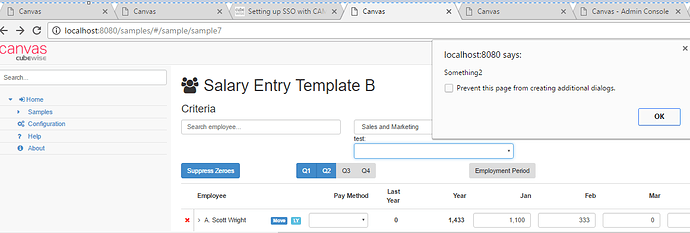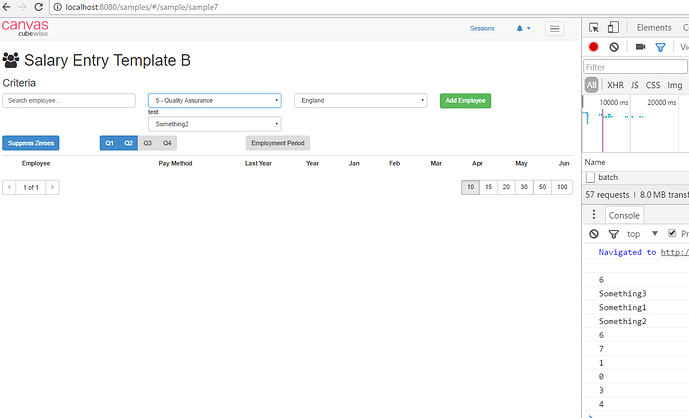eugene
January 30, 2017, 5:28am
1
Hi Guys,
I found an angular standard directive ng-change doesn’t work with canvas tm1-ui-subnm, tm1-ui-dbr. samlples application as well.
It does work with a hardcoded list:
<!-- html -->
<select class="form-control" ng-model="page.SomeVariable"
ng-change="page.AlertSomething(page.SomeVariable)">
<option value="Something1">Something1</option>
<option value="Something2">Something2</option>
<option value="Something3">Something3</option>
</select>// JS
$scope.page.AlertSomething = function(Something){
alert(Something);
};
but unfortunately it doesn’t work with subnm
<tm1-ui-subnm tm1-instance="dev"
tm1-dimension="Department"
tm1-attribute="Description"
tm1-default-element="{{$root.$stateParams.dept?$root.$stateParams.dept:'6'}}"
tm1-select-only="true"
ng-model="page.title.department"
ng-change="page.AlertSomething(page.title.department)">
</tm1-ui-subnm>So it looks it wasn’t implemented. For now I see the only one way how to use subset and ng-change simultaneously is to use and generate list with ng-repeat…Is there any other idea how to run a function when selected new element in subnm?
tryan
January 30, 2017, 5:57am
2
Hi @eugene ,
You should use tm1-change instead, ng-change is built into angular and can’t be used on our directives.
eugene
January 30, 2017, 6:01am
3
@tryan ,
It looks this is a new attribute. I didn’t see it in the first Canvas versions. Looks I need to review all canvas components again. Thank you!
eugene
January 31, 2017, 12:48am
4
Hi @tryan ,
I did try to use tm1-change and found that tm1-change works different from ng-change . Whether ng-change shows current selected element, tm1-change shows previous selected one. So tm1-change works one step behind. it looks its $scope is not updated.
<!-- HTML -->
<tm1-ui-subnm tm1-instance="dev"
tm1-dimension="Department"
tm1-attribute="Code and Description"
tm1-default-element="{{$root.$stateParams.dept?$root.$stateParams.dept:'6'}}"
tm1-select-only="true"
ng-model="page.title.department"
tm1-change="page.AlertSomething(page.title.department)">
</tm1-ui-subnm>
test:
<select class="form-control" ng-model="page.SomeVariable" ng-change="page.AlertSomething(page.SomeVariable)">
<option value="Something1">Something1</option>
<option value="Something2">Something2</option>
<option value="Something3">Something3</option>
</select>// JS
$scope.page.AlertSomething = function(Something){
// alert(Something);
$scope.page.getSomething = Something;
console.log($scope.page.getSomething);
};
tryan
January 31, 2017, 1:27am
5
Hi @eugene ,
That is a bug can you please create a ticket so we can get that fixed.
plim
January 31, 2017, 1:52am
6
Hi @eugene ,
And in the meantime, try to use ‘data’ as the name of the parameter on the function below:
To:
tm1-change="page.AlertSomething(data)"For your function to received the correct element selected.
And as advised, please do create a ticket for this.
Cheers!
eugene
January 31, 2017, 2:59am
7
Hi @plim ,
Thanks. tm1-change=“page.AlertSomething(data)” does work - I can pass data as a variable to a function.
bknott
February 6, 2017, 4:22am
8
Hi Guys. I’m seeing the same issue, where ng-change shows the previous value. Did this get fixed?
I will look at using the data scope.
Brian
plim
February 6, 2017, 4:41am
9
Hi @bknott ,
Yes it is fixed and will be part of the next release.
In the meantime, as detailed above, use a function that has ‘data’ as one of the parameters.
Cheers!