Is there a way (documented, or otherwise) to force the excel headers to stay on for grid widgets and views? Our users are using UX in meetings and presentations to replace excel reports. To do this they rely on the excel headers to facilitate conversations. Any ideas would be appreciated.
Hi @rdclapp
This is kinda a unique requirement. It’s something we never really considdered as the only reason the “Excel headers” even exist is to support custom formulas, therefore they are only available in Edit Mode. So for now the only way to display them is to switch Edit Mode on (and obviously this comes at some performance cost as there are a lot more requests going on when in Edit Mode).
However, we should be able to fairly easily add a new advanced option to be able to include a toggle for display of Excel headers while in Consumer Mode.
So just to confirm the use case. If I understand correctly it is basically to make it easier to unambiguously identify a cell as saying “cell D20” is easier than describing the cube coordinates?
And also if we implement this then only for on screen (in whihc case a toggle seems best) or also an option to permanently display the Excel headers (if required during print to PDF for example).
Do we have this feature in the latest versions? If yes do you know how to enable it?
Somehow I need to display the number of lines.
I’m not sure in exactly which version this was added but it is in the advanced options under
Table Config > Grid Config > Excel Headers Button
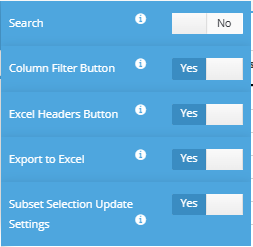
If this is set to true then the Excel headers button will be available on the widget header toolbar when the dashboard is in consumer mode.
Thank you! it is working.