Hi Team - I am using a Text Box widget for our Administrators to broadcast messages over Apliqo Portal (Version: 2023.02), data entered in plain text is working however hyperlinks entered are not showing as hyperlinks instead they also come as plain text. How can I render them as hyperlinks within text-box so that users can just click on the link to navigate to the desired web page? or is there a different widget that can be used to showcase both plain text and hyperlinks, please advise.
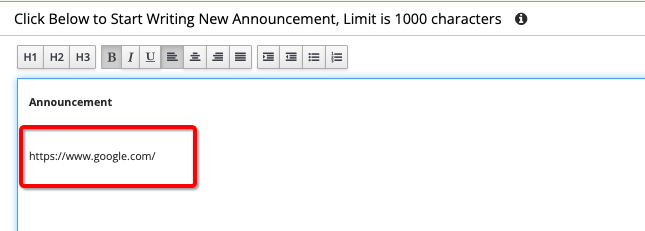
First write a link in like following internal page
<a class="btn btn-default " href="#!/wizard/a7.z1/a7.z1.t1.v2" >Copy Link</a>
Then copy Link and paste into the textbox
Copy Link
In the text box widget style editing toolbar we don’t provide a button to create hyperlinks, but all the formatting in the text box is just using standard html markup. So if you prepare the link in notepad and paste the whole text in then it should work no problem.
Just prepare the link using this format.
<a href="https://www.google.com" target="_self">Google something</a>
copy that and paste into the text box widget and you will end up with