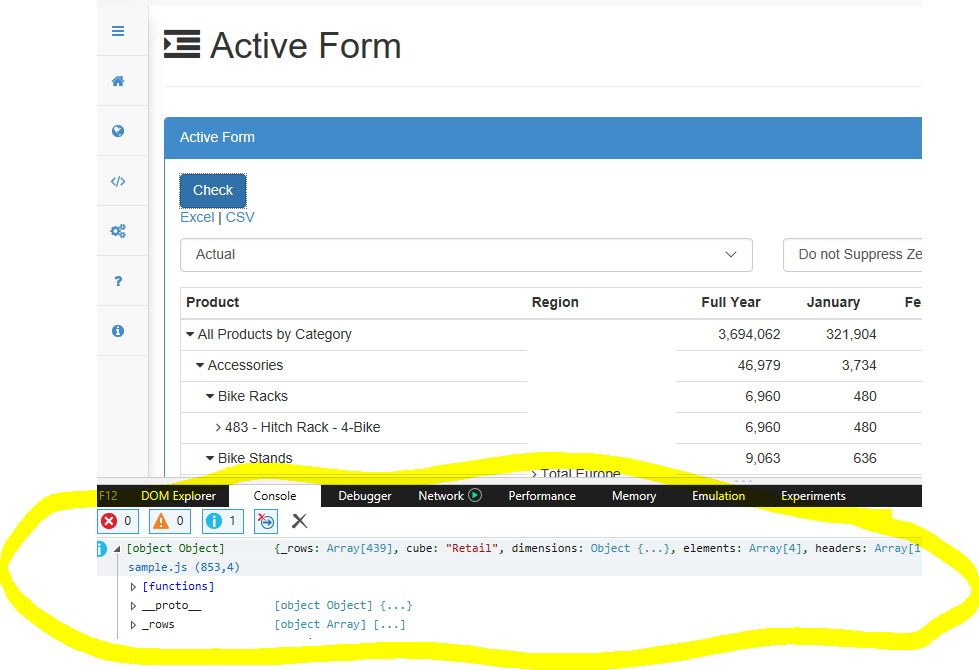Sorry for asking that stupid question:
Dealing with ActiveForm V1.2 since a couple of days, how would I investigate the data retrieved by the AF’s query?
In earlier versions, I could just output {{rowData}} variable (or even {{data}}) and inspect the result in my browser. But in V1.2, the result seems to be a JavaScript object with attributes and methods rather than a JSON. Which for sure has good reasons, but inspecting and debugging the retrieved information got now a more complex topic. I’m caught in IE / Edge due to company policy, and most debugging hints are focued on Chrome, for that reason I was so happy just dumping the JSON to the browser output.
Any suggestion? Right now I feel blind.
Thks,
Andreas