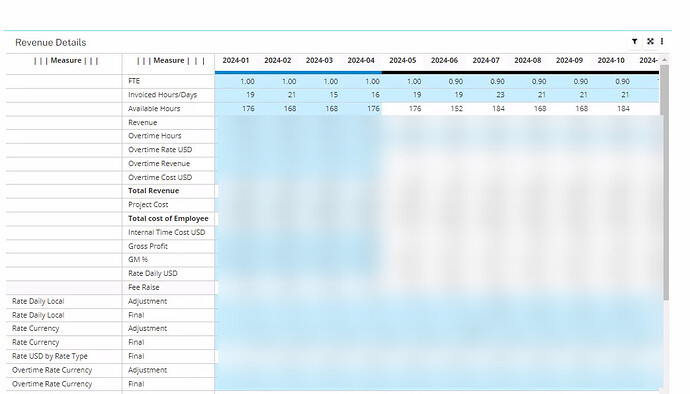Hi All,
I have a merged table as you can see below. Two of my elements (Total Revenue, Total cost of employee) are consolidated and they are displayed as bold. But the client wants to have them as not bold and also he wants to see Project cost as bold.
Do you have any idea how to do it?
Thanks
Hi @acandan ,
You will probably need to do 2 custom CSS classes for this, one to remove the bold from all rows, and another to do font bold…
It would be something like this on the CSS (…\webapps\YOURAPP\apq-c3-custom\css\custom-style.css):
/* Font Bold */
.handsontable td.font-bold {
font-weight: bold !important;
}
/* Font normal */
.handsontable td.font-normal {
font-weight: normal !important;
}
You apply the font-bold on the specific row you want on the rowFormat options, and the font-normal to all other rows, using “”.
Similar case can be seen here:
To get rid of the bolding, I usually set the rowFormat or columnFormat to a custom class with font-weight to 300. Namely:
[image]
[image]
hope this helps!
1 Like