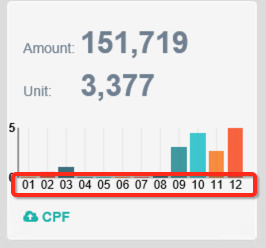twong
March 15, 2017, 11:14am
1
Hi all,
How do I hide this part of the labels?
Checked documentation, and play around tm1-label, tm1-label-hidden, none of them work, I tried the following:
not put anything, data label turns to DXX.
put tm1-label = “”, only show the first data point.
put tm1-label={{month}} tm1-label-hidden=true, only show the first data point
not put tm1-label, but put tm1-label-hidden=true, only show the first data point
But since the chart is really small and intended to show on mobile, so we need to save as much space as possible,
Thanks
plim
March 15, 2017, 10:01pm
2
Hi @twong ,
The correct attribute name should be tm1-hide-label. And it should be written as tm1-hide-label="true"Though this is only applicable to specific charts only .
If the above attribute does not work, the other way to go about it is through the tm1-options-override. And this is the applicable options:
tm1-options-override="{chart:{showXAxis: false}}"Or if you want to hide the Y axis values as well:
tm1-options-override="{chart:{showXAxis: false, showYAxis: false}}"Here are other articles you can look at that is helpful too:
You can see an example on how to use tm1-options-override in the following link:
Cheers!