Hi everyone,
I want to apply an individual format to the elements only in the first column of a grid widget. Some should be in italic, indented and not bold others only bold etc.
I guess this is possible but I couldn’t figure out how.
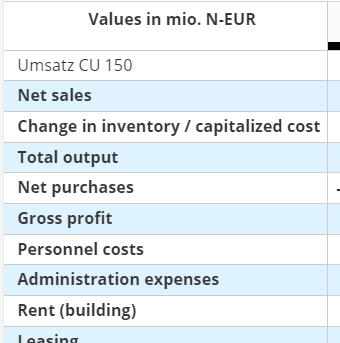
Cheers,
Alex
Hi everyone,
I want to apply an individual format to the elements only in the first column of a grid widget. Some should be in italic, indented and not bold others only bold etc.
I guess this is possible but I couldn’t figure out how.
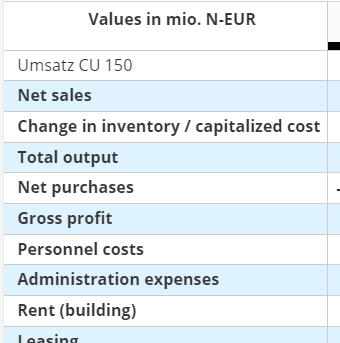
Cheers,
Alex
The formatting of the row header columns is different to the table body as there is automatic formatting which needs to happen …
… consequently column formats can’t be applied to row header column(s).
The easiest solution, provided the rows are static and don’t require any expand or collapse would be to insert a column to the right of the row header with formula =A1 and fill down and then hide column 0. You can then apply formatting to the inserted column as normal.
Thanks, Scott, good suggestion.
Basically a static report (rows static, no drill down) should be realised where certain rows are in italic, of different font size, not bold etc. like this
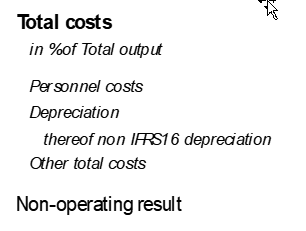
I figured out that the indentation for certain elements of the first column can be achieved by using a display attribute and apply the HTML tags there like
<div style="padding-left: 10px"><i>Personnel costs</i></div>
But how to apply e.g. italic format or a different font size to the whole row? There is no predefined class for this in the Row Format options.