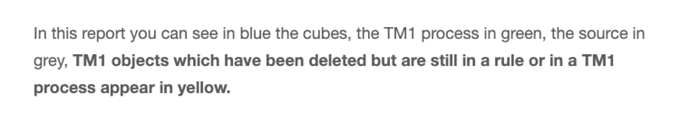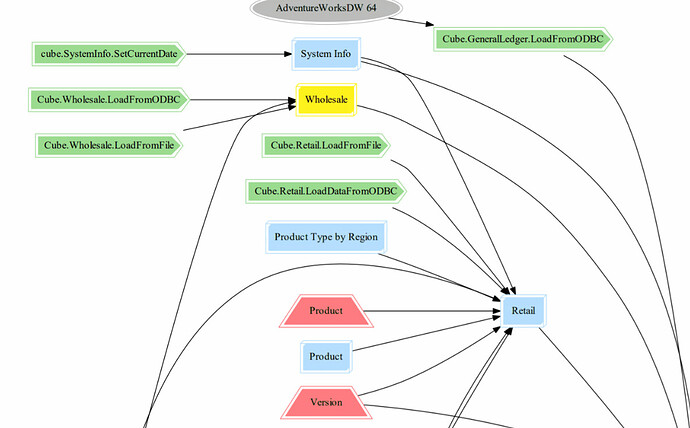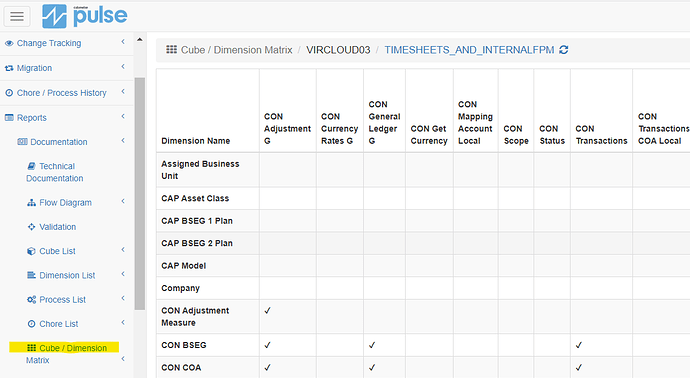Hi Pulse team, we were wondering if there’s a legend on what the “Red” objects represent in the Pulse Flow Diagram. I found this blurb about the blue, grey, yellow and green objects but didn’t see any reference to the red ones. It appears that these are dimensions but not all dimensions show up (even when running for a single cube). What is the logic Pulse is using to determine which “red” dimensions to show in the diagram? Thanks!
Hi Wei,
Red is only for dimensions. Below is an example of the relationship diagram:
To find the relationships, Pulse is looking at the rules and processes.
If a dimension is missing, please raise a ticket so we can investigate why the dimension is not showing in your report.
Cheers,
Vincent
Thanks for replying @Vincent! Just trying to get a better overall sense of which dimensions get called out and which ones are not shown. In your AdventureWorks example, Product and Version are both called out in RED as dimensions in the “Retail” cube but why are the other dimensions not shown?
You mentioned that “Pulse is looking at the rules and processes”. Are Product and Version the only dimensions referenced in the “Retail” cube rules (and/or there exists TIs that modify the metadata of these dimensions)?