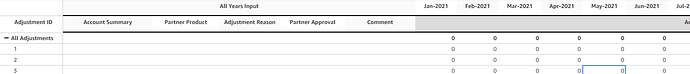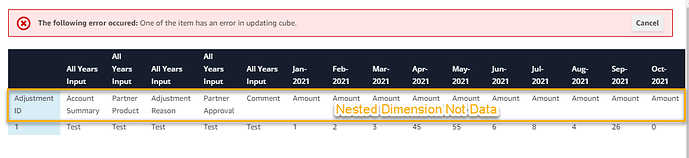Hello!
I am looking for some help/advice on the Excel upload function in UX. I need to build an “Adjustments Input Screen” This is isn’t anything out of the ordinary. The input cube needs to support input of adjustment amounts by month, and string elements that direct those amounts to impact the right set of intersections (Account, product, etc). The string elements apply for “All time”. The users also require the ability to upload the adjustments via an excel. I have tried 2 different designs and I continue to hit the same issue in the Excel uploader.
Design 1) Split the string measures into their own cube. This seemed like good idea since the time dimension does not apply to them. Then create a view with 2 sub views having line items on the rows. This resulted in the same error.
Design 2) Merge the 2 cubes and put the string values in leaf input element in the time dimension and put the numeric adjustments in the time elements where they belong. This made the view feel a little disjointed, but since it was against one cube I figured the excel uploader would work.
Same error, which seems to be linked to the nested column dimensions
Other options I have considered.
Merging Time and Measures into 1 dimension so they can be viewed as a single set instead of as a tuple of the 2. Not my favorite option because it compromises the dimension’s reusability, or leaves me with another copy of Time that I need to maintain,
Splitting Time into Year and Period, putting period into the measures with the string elements. This means that line items can be different across years, making adjustment trend tracking a challenge. (Line 1 is not the same type of adjustment every year, and rolling totals are next to impossible to see in the adjustment cube)
Anyone know a better option?