I am getting this error while trying to create a package, can you please advise what could be the cause of this? It was working fine till yesterday, this error started from today morning itself.
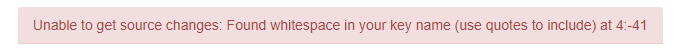
snip of pulse log:
I am getting this error while trying to create a package, can you please advise what could be the cause of this? It was working fine till yesterday, this error started from today morning itself.
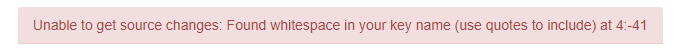
snip of pulse log:
Hi @Atindra ,
Seems like there is a connection issue with the source or target TM1 server on that screenshot of logs.
Can you check if you can see if its running? For example via the Live Monitor or the Dashboard?
Also, which version of Pulse and TM1 are you in?
Cheers!
Paul
Hi @plim
Yes, Pulse is able to connect to the TM1 server and the various instances on it. Just the session monitor is not working properly.
We are using Pulse v6.0.5
Hi @Atindra ,
Do you mean because you are not seeing any users? That is most probably because you might have clicked on the “Hide Idle” button from before:
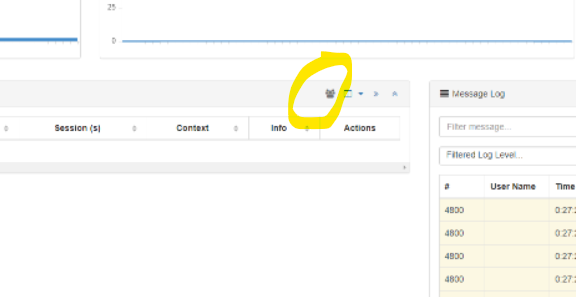
If you click on that so that it turns into a bluish colour, you should be able to see some threads in there.
As for the message above, can you try it again and check the more recent messages generated on the pulse.log?
Cheers!
Paul
Yes I am able to see the users.
Although still unable to create packages, getting the same error. Do you know what does this mean (Found whitespace in your keyname)
I even restarted the pulse services and then tried to create a package, here are the latest logs post that:
Hi @Atindra ,
I still could see a connection issue in the logs.
The following message
May mean that the account you are using does not have ADMIN privilege. Pulse needs this access to connect and to properly monitor your TM1 server. You may want to check and verify this first, and ensure that the account used has the correct access.
Then for the next series of messages,
Pulse is unable to connect or was somehow halted by the target TM1 server. There could be an issue with the TM1 server as well on this case.
At this point, please update your Pulse first to the latest 6.1. On this latest official version, it can help you check as well whether you have the correct credential access or TM1 version when you go into the Instance Settings and re-save your credentials.
Pulse Release: v6.1.0 - Pulse / Pulse Clients - Cubewise Forum
Once you have upgraded to this, let us re-visit this.
As always, please back up Pulse for TM1 and the database use if using MSSQL server prior to upgrading.
Cheers!
Paul
Can these error be due to documentation not being updated recently.
I tried manually updating the documentation but I am getting this message.
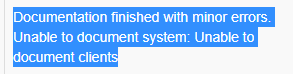
Although the account being used in instance setting has admin rights on the server.
hi @plim ,
Any idea why we are getting the above error wile trying to update documentation manually?
Hi @Atindra ,
Is this an IBM Cloud instance? If it is, there was a bug affecting IBM Cloud customers that was detected recently and was just fixed last week.
On a technical level on that IBM Workspace bug, there were different HTTP status codes received for PA Servers accessed via the IBM Cloud / Workspace vs on-premise installations.
So if it is, it has been fixed mid last week and you should be able to run Update Documentation again.
If it is not, and you are still having issues, we can take a closer look into the logs via a created ticket here. Please help send the relevant information via the Bug template.
Cheers!
Paul
Hi @plim ,
There was issue with the permissions post the data refresh due to which pulse was unable to update the documentation.The permissions have been fixed now, have run documentation update manually hopefully it should work now.
Also can you confirm what is the timezone used in Pulse, like here is the settings for documentation update timings. So it is 1:30 AM according in which timezone, or is it based on the local system time zone?
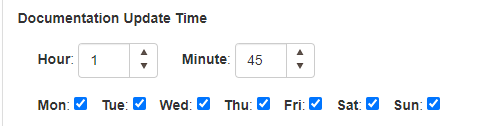
We are now getting this error while trying to execute a process. Have already updated the Pulse to v6.1.0.
The below case is for all the TM1 instances. Have also verified and refreshed security and re-added the admin access for pulse account.
Hi @Atindra ,
Did the documentation run successfully last night? It should run daily by default at 1:45 am. You can see the last time the documentation ran in the Model Spotlight:
Could you please explain a bit more what you are doing? You’re trying to execute a package. Was this package created with Pulse 6 or Pulse 5?
Cheers,
Vincent
Yes, the documentation did run successfully last night. Infact, I even ran it manually again just to be double sure
We were trying to execute a package which was created in Pulse v6.0.5. Currently we are using Pulse v6.1.0
Hi @Atindra,
Ok we will need more information, could you please create a ticket here: Issues · Cubewise CODE / Pulse for TM1 · GitLab
Please follow the bug template, it will help you to fill all the information we need:
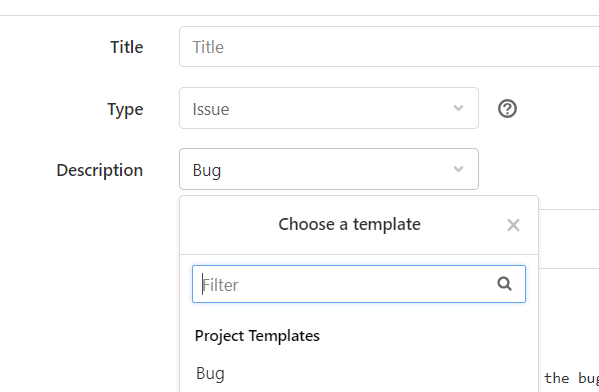
Please do not forget to add the migration package so we can try it in our lab.
Cheers,
Vincent