Hi,
What does the “Display Attribute” option in Arc do (right click on a row dimension in a cube view)? I thought it would display the attribute in the view, but then I noticed the “Display Attributes” option and that’s what that does.
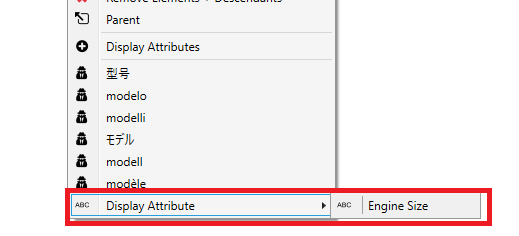
Hi,
What does the “Display Attribute” option in Arc do (right click on a row dimension in a cube view)? I thought it would display the attribute in the view, but then I noticed the “Display Attributes” option and that’s what that does.
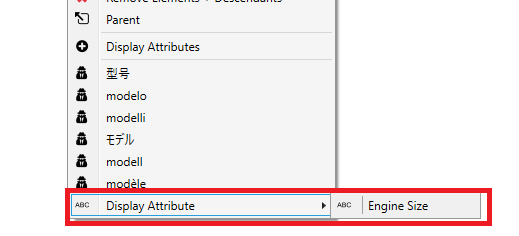
This option switches the row header captions from the element principal name or alias to the selected attribute values. The attribute doesn’t have to be an alias and the values don’t need to be unique.
Hi Roy,
Yes, the Display Attributes is going to add a new column for each attribute whereas the Display Attribute shows the Attribute values instead of the principal name as Scott described.
We probably need to rename these two options to clarify what they do.
Cheers,
Vincent
Thanks. It turns out the attribute I was selecting wasn’t populated for the elements I had selected, so it kept the element name. I expected one of the above behaviours, but nothing in the view changed. I didn’t realise the attribute wasn’t populated. It works as described when I select an attribute that’s populated.