Hi,
Configurated instance setting as below, but found it’s not working, have already checked the permission of the service account, anything more I could check?
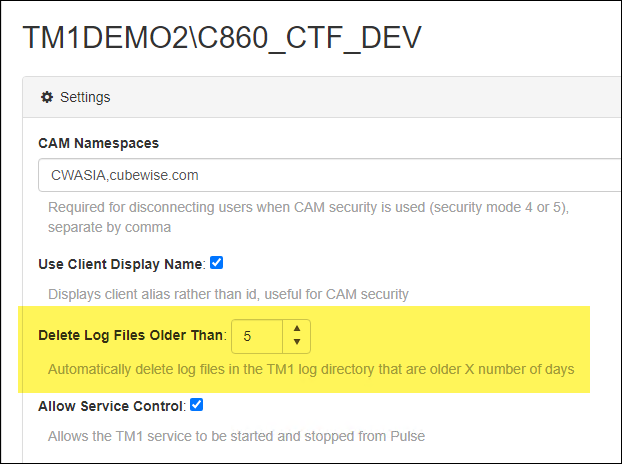
Pulse.cfg - Maintenance section,
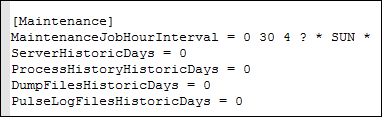
Pulse Version,
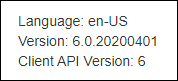
Hi,
Configurated instance setting as below, but found it’s not working, have already checked the permission of the service account, anything more I could check?
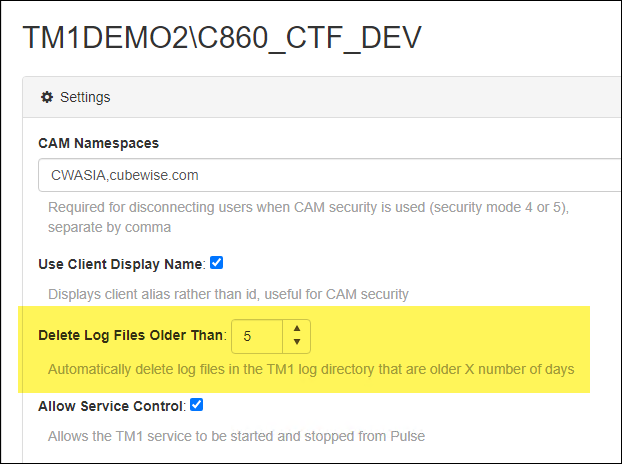
Pulse.cfg - Maintenance section,
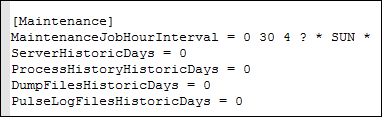
Pulse Version,
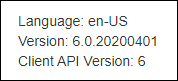
Hi @ecarmona,
Yes, it’s a local instance, sit in the same machine Pulse installed.
Hi,
Sorry about one thing wrong, I started instance with the service account indeed, but not for Pulse, started Pulse with LocalSystem, not sure if this caused that, I could try to change it to the service account then see if it works next Monday.
The Maintenance Job should have executed at 4:30 am on Sunday. you can check in the pulse.log if the Maintenance Job was executed.
If not sure, send us a ticket with the logs and we will check them.
Regards,
Erik
Hi @vhsieh,
I noticed that the release is form April. could you please upgrade to the latest Pulse 6 interim?
@Vincent can you help @vhsieh to get the latest interim.
Regards,
Erik
Hi @ecarmona,
Checked the pulse.log, found Pulse cleared 2 instances log folders only(there are more than 10 instances on this server)
Log folder, Pulse did cleared some, but not totally worked as expected,
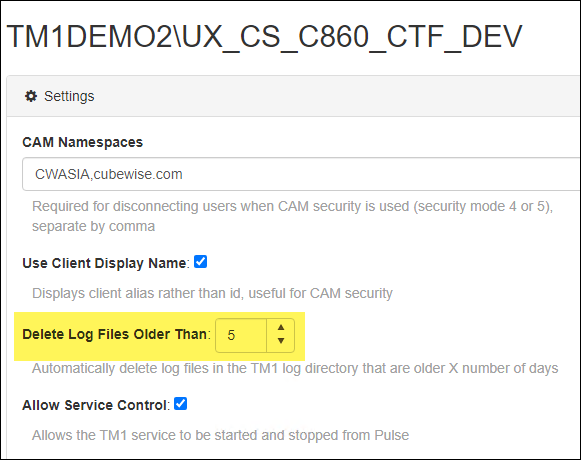
Hi @vhsieh,
Yes it did work. Last Sunday was November 30th; it did delete every file older than 5 days before the Novmeber 30th 4:30 am, which is November 24th at 4:30 am. You can see in your logs that you have the files from the 29th, 28th, 27th and 25th, and 24th. the other days from December 1st until today are after the 30th.
in other words Pulse left the last 5 days before the 30th, that means that Pulse deleted everything before the 24th before 4:30 am
Regards,
Erik
Further on the above. Pulse does not touch the the tm1event.log or the live transaction log
Regards,
Erik
Hi @ecarmona,
Got your point, was thinking tm1event.log should be cleared as well, but it’s read-only and can’t be cleared, right?
Pulse does not touch the tm1event.log