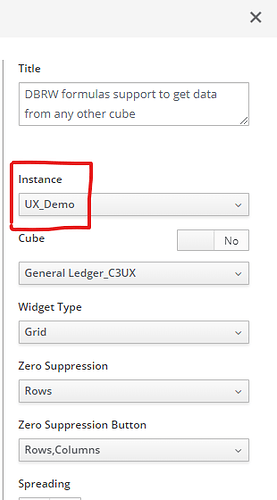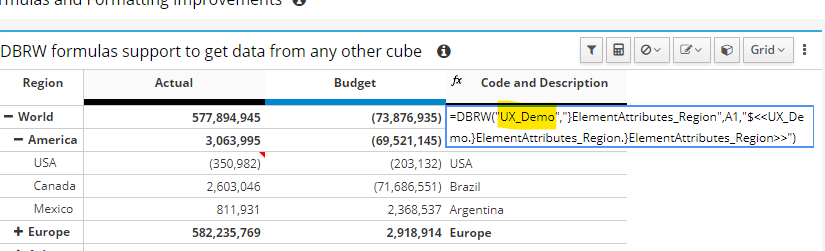I am trying to add a new row in a dashboard using the follow coe:
=DBRW(“XXserverNameXX”,"}ElementAttributes_FFS_Timescale","$<<XXserverNameXX.FFS_Timescale_Year.FFS_Timescale_Year>>",“Version”)
It should give me a string value “Actual” or “Forecast” but the rest of the value in the table are numeric.
I have tried also:
=DBRW(“XXserverNameXX”,"}ElementAttributes_FFS_Timescale",“Jan 22”,“Version”)
or
=DBRW(“XXserverNameXX:}ElementAttributes_FFS_Timescale”,"$<<BDA_QTM1_Prod.FFS_Timescale_Year.FFS_Timescale_Year>>",“Version”)
or
=DBRW(“XXserverNameXX:}ElementAttributes_FFS_Timescale”,“Jan 22”,“Version”)
I get always #errormsg
I have tried
=IF(DBRW(“XXserverNameXX”,"}ElementAttributes_FFS_Timescale",“Jan 22”,“Version”)=“Actual”,1,0)
but I always retrieve 0