Hi there,
I would like my folder to have the name of YYYYMMDD, but no matter how I do it, Canvas would include “-” in front, see below screenshot, please let me know how I can remove this “-”?
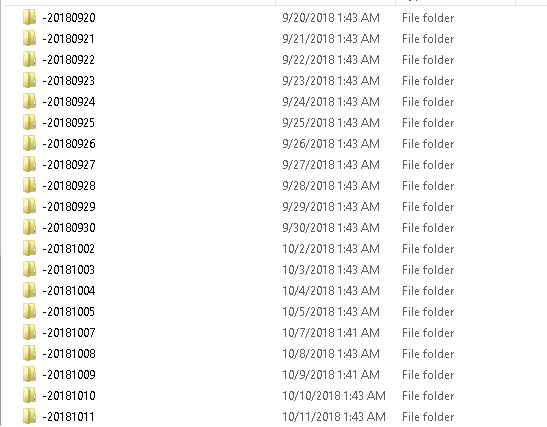
Regards
Tat
Hi there,
I would like my folder to have the name of YYYYMMDD, but no matter how I do it, Canvas would include “-” in front, see below screenshot, please let me know how I can remove this “-”?
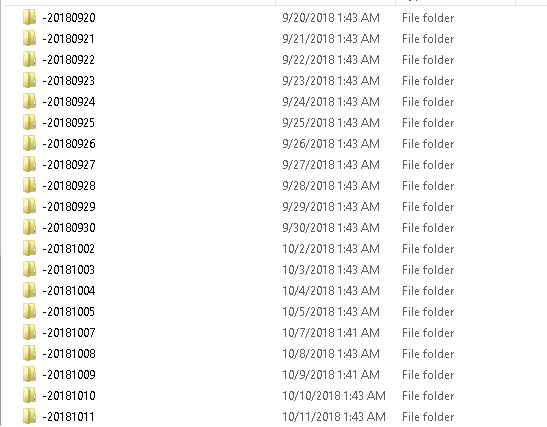
Regards
Tat
Hi @twong,
Not sure how to replicate that as I was able to do so by leaving the Relative Directory empty.
Within WEB-INF\config\tasks, can you check out the following section:
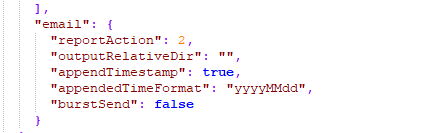
The file will be named after the URL you see when you open up that task in the browser. As an example:
![]()
Also, can you check your application.log for any errors?
–
Paul
Hi @plim
On Canvas, it seems like already defaulted with the “-”, see below screenshot, and there is no way we can remove that “-”.
Hi @rwang,
As of the current build, by default, if there is any entry into the “Relative Directory” and a timestamp format, it will combine those two by the hyphen character.
In relation to the above, leaving the Relative Directory empty is the way at the moment that it should generate them by folders with timestamp - only that they are relative to the “WEB-INF/print” path.
Can you help submit a ticket feature request for the above? Thanks!
–
Paul