Hi all,
Does anyone know how I can customise Pulse webpage, example:
- Change Pulse Icon to the company’s icon.
- Change the blue font to Corporate Colour.
Thanks in advance!
Hi all,
Does anyone know how I can customise Pulse webpage, example:
Thanks in advance!
Hi @twong,
If you want a custom logo you need to create an svg called pulse.svg and place it in this location:
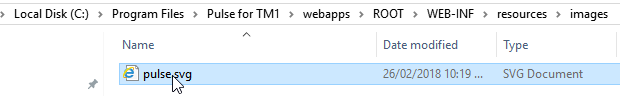
To adjust the fonts and other look/feel you need to customise the bootstrap.css:
bootstrap.css (135.6 KB)
and place it in this location:
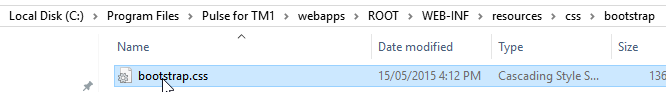
These files are cached so you need to restart Pulse after changing them. Changing these files isn’t supported by the Code team so edit at your own risk.
Thanks Tim!
Should I create the resources\images and resources\css\bootstrap folders? I don’t see them in my folder structure.
Yes, you will need to create them.
Hi @tryan,
Just a curious question:
I checked the logo file on our server and there is no images folder and no pulse.svg file.
I searched the whole directory and I could not find the logo file.
How is pulse showing the logo when there is no file on the server?
Why? It seems like a really strange request. Does the customer change the logos of all software vendors to something else?
No, it’s not a strange request, a number of our clients also changed how the look and feel of Cognos BI login screens, different color for different environment, etc.
To give an example: