Hi All,
I’m new to Apliqo UX and would like your help to see how I can colour code different columns one by one.
For example with the below pic, I would like to have different colour in each individual column.
Thank you very much
Hi All,
I’m new to Apliqo UX and would like your help to see how I can colour code different columns one by one.
For example with the below pic, I would like to have different colour in each individual column.
Thank you very much
In the sample application that comes with the Apliqo UX installer there are lots of examples of managing row and column formatting.
UX Samples > Formatting Options [ /Apliqo_Demo/#!/app/a16.f1.v3 ]
Thank you very much! I’ll have a look
Is there any way to make the colour code dynamically by changing the below code for FY24:
"columnFormat": {
"": [
{
"readOnly": false
}
],
**"$<<tm1.[YEAR].[YEAR].[Current Year]>>":** [
{
"readOnly": false,
"className": "bg-orange-200"
}
],
"FY25": [
{
"readOnly": false,
"className": "bg-orange-100"
}
],
"FY26": [
{
"readOnly": false,
"className": "bg-light-green-100"
FY24,25,26…coming from TM1 as following:
{[YEAR].[YEAR].[Current Year].,
[YEAR].[YEAR].[Current Financial Year +1],
[YEAR].[YEAR].[Current Financial Year +2].
}
Thank you very much!
If you want formatting to be dynamic then your best options are:
Fully worked example in /Apliqo_Demo/#!/app/a16.f16.v5
@cw-ch-scott Thanks! I have looked into these examples and waiting for admin to enable “ibcs-class/color/UX_class”.
I think the “ibcs-class” will apply to my case more as I will need to have color on the column head only.
I know this one is a bit off topic. Could you please give me some links on how I can install “Handsontable” and link it to Apliqo server. I went through the forum and saw a lot of questions can be resolved by using “Handsontable”.
Sorry for asking a lot of questions as I’m very new and just started trying to build reports in Apliqo. I don’t have any coding background. Very much appreciate your help!
Thanks!
The attribute can be named however you want. It’s just called “UX_Class” in our demo model. All that is needed is to create string attribute in your time dimension and populate values with text which corresponds to the class you want to use for the cell style.
handsontable is the grid component which Apliqo UX is using. It is a part of the product. There is nothing you need to do here.
The attribute can be named however you want. It’s just called “UX_Class” in our demo model. All that is needed is to create string attribute in your time dimension and populate values with text which corresponds to the class you want to use for the cell style.
If I couldn’t if “ibcs-class/color” in subset editor:
It means I need to enable it from TM1 or Apliqo?
Thanks!
Simply create an attribute in the year dimension called “Color”.
(This is done on the TM1 server. Then it will be available in Apliqo UX.)
Thanks @cw-ch-scott
I have two questions:
1, Is there anyway to highlight only column headers with stacked dimensions in columns?
2, When Zero Suppression enable, hidden columns also appear if it has number on it. Is there anyway to fix it?
Thanks you very much for your help!
Thanks @cw-ch-scott. I have created an bug issue.
Sorry for asking so many questions without create a new topic. If you would like me to do so, please let me know.
I’m trying to edit inserted column header but when I click on it, nothing happened.
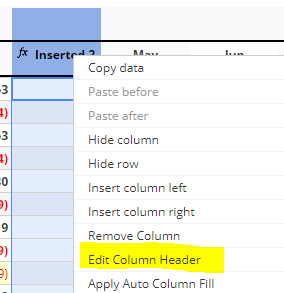
I’m not sure if I need to enable it first. I tried to look through setting but can’t find this option. Maybe I need to write a code?
Thank you!
Yes if something is a brand new question then it is better to make a new thread and not have unrelated topics within a thread.
Although the “Edit column header” context menu shows on right-click on all cells in the inserted column, the popup will only display to edit the column header if you are right-clicking on the header itself and not one of the cells in the column. Although this is a bug, it’s a very minor issue in the scheme of things.