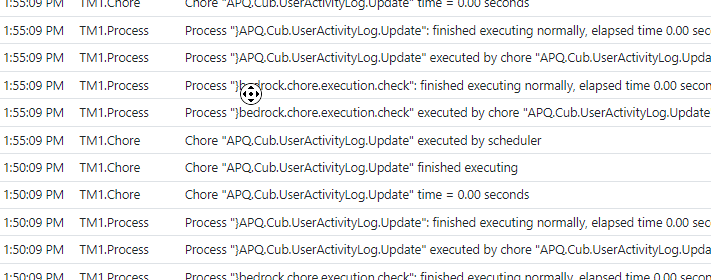Every now and then the cursor in one of my Arc tabs gets fixed in what I would describe as a scrolling icon. This makes it really difficult to position the cursor and know where you are clicking. So far the only solution I have is to completely close the browser tab and open a new session.
There must ba some keyboard key combination which does this but I haven’t been able to find out and my google foo is turning up nothing.