Hi,
I created a new user group and would like to assign existing user to this newly created group. However, I can’t find any function to do such action (already explore the user guide). Please advise. Thanks.
Regards,
SKTan
Hi,
I created a new user group and would like to assign existing user to this newly created group. However, I can’t find any function to do such action (already explore the user guide). Please advise. Thanks.
Regards,
SKTan
Hi @sktan,
If you are referring to create groups on the UX content Store, and assuming you are on a more recent version of UX, there is a dedicated page to do this maintenance.
On the top-right of the UX page, click on the orange “tool box” and click on Maintenance.
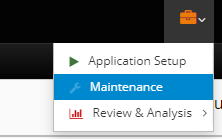
On this App you can create new users/groups, assign User to groups, set App Security, Set group permissions, etc…
To assign a group to an user, just use the “User-Group Matrix” to tick the box of the group, then click on the Update groups button.
It is still possible to do directly from TM1, going into the }ClientGroups cube…
Hope this helps!
Rodrigo
Hi rmazziero,
I have created a new group called “Capacity Planner”. However, this new group is not displayed at the “User-Group Matrix”. That’s why I can’t assign the new group to the existing user. How to make the new group appear at the top row in “User-Group Matrix”? Please advise. Thanks.
I think the Widget has zero suppression on it.
as the group is new, there is no assignment to it yet, please try disabling the zero suppression and it should work.
Hi rmazziero,
Please ignore my question above. I managed to solve the issue by checking the checkbox for the “Capacity Planner” new group for a particular user in “}APQ UX Security Manage Client Groups” cube.
![]()
Hi,
Yes, you can still always go directly to the TM1 instance and add in the cubes.
Just keep in mind that this cubes are APQ UX settings cube to store this settings, but they are not applied to the TM1 Security yet.
So you either do it all manually in TM1 directly, or the recommended way would be to go through the Interface from UX Pages, as when you run the process, it will update all accordingly.
Hi,
Yes, actually I added the new user group using Apliqo UX. Just that the new group didn’t appear at “User-Group Matrix” after adding, I cannot assign the new group to user. That’s why I used the manual way. Thanks for your explanation.
Regards,
SKTan