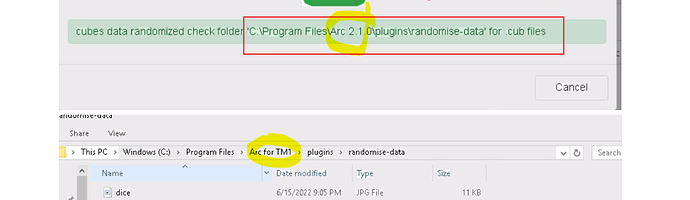@plim
Super,Thanks Plim! it works for me. Cheers
Hi @jzhou ,
The folder displayed in Arc versus what you are showing is different:
Could you check it exactly as to where the plugin has described it?
Cheers!
Paul
sorry ,I need to update my screenshots. I tried twice setting the destination folder to the web server address and the data server address respectively. ‘ACR for TM1’ is the data server target folder. but I can’t found the cub file in both target path.
Hi @jzhou ,
Works for me. When I tried it from another path though (outside of the Arc folder at least), it behaves as what you have.
What I did though to make it work, is to assign a service account to my Arc Windows service with enough access or Administrator rights.
It is working again now. So most likely, the issue you have on the above is on access only because your Arc has been installed in the Program Files folder.
Cheers!
Paul
@plim
Super thanks Plim, it works for me. Cheers!