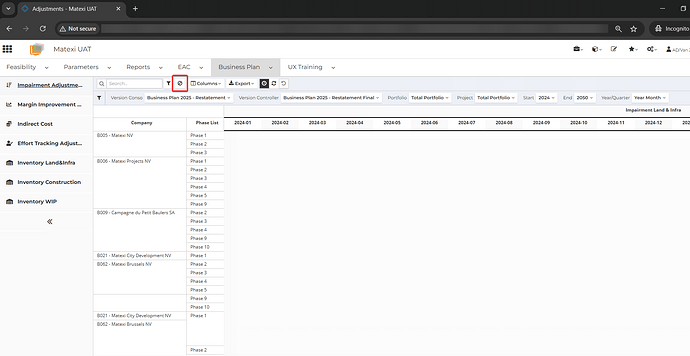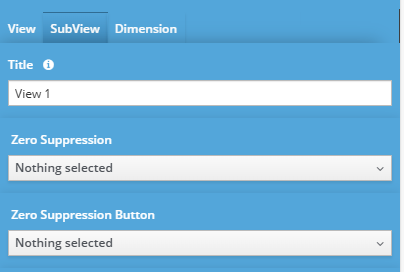Is anyone aware of the function that we should use to disable the Suppress Zero button from the toolbar in UX:
In the “cube settings” there is a setting for both
- whether to apply zero suppression to rows, columns, or both when the page opens
- whether to have a zero supression toggle button for rows, columns or both
you would set this on whichever subview is the master.
Thank you @cw-ch-scott , this works
Happy to see you using UX not Workspace!
1 Like