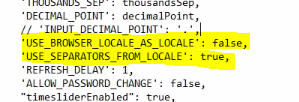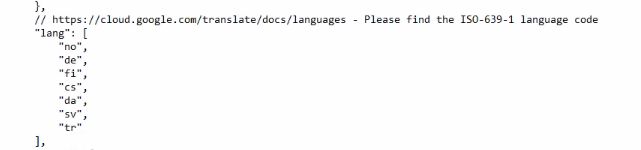Hi everyone,
we want to change default selected UX language to Norwegian, not for language for default number formatting.
We tried to adjust default-constant.js number formatting parameters. But it did not work in the way we want. In some cases, customer uses browser in English, but they want number format in Norwegian as default selected.
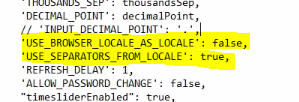
We tried to change UX default language as Norwegian but the default selected language is always English. We deleted locale-en.json file and changed default-constant.js file language settings, removed English and put Norwegian at the beginning. But then it turns out no language is selected as default when English is removed.
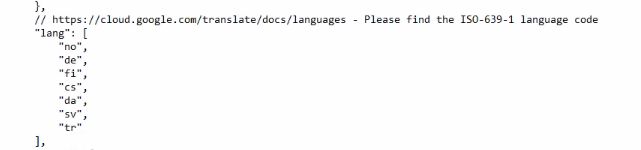
Do you have any idea how to achieve this setting?
Thanks in advance.
UX Version: 2022.06.00 FP2
Hi @selinuryan
The default language for UX is always english. This is by design, something needs to be the default. If a variable caption is missing for the selected language in the locale file then the caption will default to English.
Note that editing the default.constant.js file is only a portion of what is required in order to support additional languages. The language list in default.constant just controls the list of languages which users have to select from. In order for UX captions to be available the locale file for the language must also be present in the lang folder (e.g. locale-no.json). If the locale file isn’t present then the UX captions will default back to English.
This obviously just affects captions in UX dialogs for internal objects and options. For attribute values and object names the reporting model itself needs to have been localized.
The best way to get the application to default to Norwegian would be to make sure that no is in the locale list and the locale-no.json file is present and then set USE_BROWSE_LOCALE_AS_LOCALE to true. Assuming users have the browser locale set to Norwegian this would then be set automatically.
2 Likes