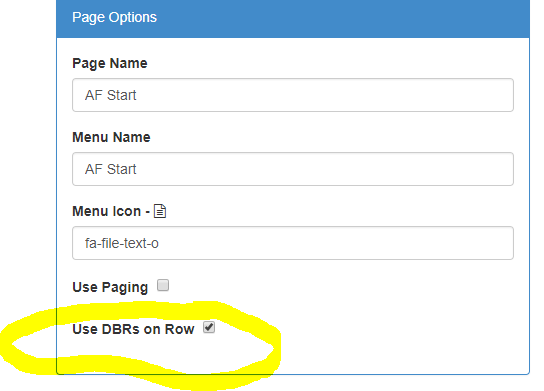mwirtz
August 3, 2017, 5:11pm
1
Hi,
we have a custom Active Form in our Page, that has to be altered in order to support (the newly added) drillthrough from its cells.
This is the Row part of our custom Active Form:
<tr ng-repeat="rowData in data.rows track by $index" ng-if="(page.kpiFilter.length == 0 || rowData['IR Measure'].key.toUpperCase().indexOf(page.kpiFilter.toUpperCase()) >= 0) &&rowData.inPage" >
<td
tm1-ui-rpt-row-element="rowData"
tm1-dimension="IR Measure">
</td>
<td>
<tm1-ui-dbra
tm1-instance="dev"
tm1-dimension="IR Measure"
tm1-element="{{rowData['IR Measure'].key}}"
tm1-attribute="Beschreibung"
tm1-read-only="true"
tm1-hide-reference="true"
tm1-hide-comment="true"
tm1-hide-spread="true"
tm1-hide-drill="true">
</tm1-ui-dbra>
</td>
<td class="text-right">
{{rowData.getCell(page.years[0]).value | formatNumber:2}}
</td>
<td class="text-right">
{{rowData.getCell(page.years[1]).value | formatNumber:2}}
</td>
<td class="text-right">
{{rowData.getCell(page.years[2]).value | formatNumber:2}}
</td>
<td class="text-right">
{{rowData.getCell(page.years[3]).value | formatNumber:2}}
</td>
<td class="text-right">
{{rowData.getCell(page.years[4]).value | formatNumber:2}}
</td>
<td class="text-right">
{{rowData.getCell(page.years[5]).value | formatNumber:2}}
</td>
</tr>
Cheers,
Marius
1 Like
plim
August 3, 2017, 10:44pm
2
Hi @mwirtz ,
You can still use the other version of the DBR tied to the active form like:
<tm1-ui-dbr tm1-rpt-view-model="data" tm1-rpt-row-cell="rowData.getCell('<column elements here>')"></tm1-ui-dbr>That way, you have all the other options available on the DBR.
You can use the page creator for the active form by setting up your cube view and checking the following option to give you a page to start with:
–
1 Like
Roland
August 4, 2017, 10:08am
3
@plim
Hello, I’m working with Marius on this,
we did the change as you suggested:
<tm1-ui-dbr tm1-instance="dev" tm1-rpt-view-model="data" tm1-rpt-row-cell="rowData.getCell(page.years[1])"></tm1-ui-dbr>
But we get the error:
TypeError: Cannot read property ‘instance’ of undefined
The JavaScript part where this happens is:n.tm1Instance=n.tm1RptViewModel.instance
It seems the rpt view model is not available in the context.
I just checked, the tm1-ui-dbr is embedded inside a tm1-ui-rpt-view element.
plim
August 4, 2017, 11:19am
4
Hi @Roland ,
The example posted did not include tm1-instance.
Try to remove that.
Let us know how it goes.
–
1 Like
Roland
August 4, 2017, 11:39am
5
Hi @plim
I removed it, I get the exact same error as before, at the same place in the JavaScript. So it is not related to the tm1-instance.
plim
August 4, 2017, 11:44am
6
Hi @Roland ,
Try it out via the Page Creator for the active form.
Let us know how it goes.
–
1 Like
Roland
August 4, 2017, 1:21pm
7
Hi @plim
I checked the code created by Page Creator and solved the problem it by nesting inside a <td> element:
<td class="text-right">
<tm1-ui-dbr
tm1-rpt-view-model="data"
tm1-rpt-row-cell="rowData.getCell(page.years[0])">
</tm1-ui-dbr>
</td>