The Pulse Web Interface for our PRD instance is repeatedly being unavailable.
We had recently upgraded to Pulse 5.6.
Please suggest any known issues and workaround.
The Pulse Web Interface for our PRD instance is repeatedly being unavailable.
We had recently upgraded to Pulse 5.6.
Please suggest any known issues and workaround.
Hi @ssures4,
Can you please provide us with some more information? What is the TM1 version and are there any errors in the logs?
Hi We are using 10.2.2 TM1 version.
The Previous version of Pulse was working fine. We upgraded to 5.6 version last Friday and ever since the web interface for Pulse just keeps going down.
We have to then Stop and Start services for the “Pulse for TM1 Application server” from the backend.
Language: en-US
Version: 5.6.1
Client API Version: 6
Hi @ssures4,
We will get our US office to contact you to help sort out the issue.
Thank you so much, this is holding our Production Migrations for last one hour, so any help at the earliest will be of great help.
Please reach out to us at ubertm1.support@uber.com.
Hi @ssures4,
The issue could be that the Pulse application server does not have enough memory. You could try to increase the JVM memory of the application server:
What is your current value?
Cheers,
Hi @Vincent
We are at 1024 MB presently and looks like the “Pulse for TM1 Application Server” services is already consuming the required memory.
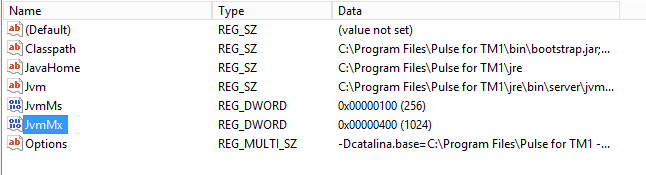
Hi @ssures4,
The memory used by the Pulse application server is related to the number of people who are using Pulse and the number of TM1 instances.
How many people are using Pulse and how many TM1 instances do you have on this server?
Cheers,
Vincent
We Just have one TM1 Instance , the memory utilisation on the Production TM1 Instance is quite high like close to 108 GB.
In terms of Pulse we just have 3 to 4 users who regularly use the Pulse for the PRD Instance.
ok so for one TM1 instance, 1024 MB should be enough but you could try to increase the memory to 2048 MB and then check the CPU. If Pulse reaches 2048 and the CPU is high, it means that Pulse is doing garbage collection and needs more memory.
If the CPU is low and you still can’t connect to the Pulse Web client, the issue is coming from something else. If this is the case, you should send the Pulse logs to your Cubewise local office and they will help you to troubleshoot it.
Thanks @Vincent.
We will try your suggestion in our NON PRD environments and see if it improves the situation. Hopefully upgrading the memory should help us to sought out the issue we are having. Thanks again.
Hi @ssures4,
We have checked your Pulse log files and it is running out of memory. Can you please change the setting to 2048 MB as per Vincent’s article and let us know how you go.
Hi @tryan
The Pulse.log file will indicate a memory issue? Is there a specific line to look for?
Thanks
Nicole
Hi @nfrigo,
When the memory is the issue, you would see a Heap exception or a MemoryAllocationException in the pulse.log.
Regards,
Erik
OK Thanks @ecarmona