Hi all,
Does Canvas support Single Sign On ?
Cheers
Hi all,
Does Canvas support Single Sign On ?
Cheers
Hi Vincent,
Yes it does with Mode 5/CAM!
Here is the link to how to set it up: Canvas SSO with CAM
Also note that this is applicable from Canvas 1.0.1 and up!
–
Paul
Hi Paul,
Is that means I do not need to input any username and password when I enter a Canvas website?
Regards
Tat
Hey,
I set up a client with SSO and Canvas this week and whilst it worked fine with IE, no other browser would work (just popped up a “website is asking for credentials” web pop-up).
Has anyone else seen this?
SSO was configured in exactly the same way as I’ve done it before, and it works fine in IE.
Chrome and Firefox were both installed on the day at the client (IE is their default browser).
Jack
Hi @jtuckerman,
If you open up the Developer Console on Chrome, you should be able to see a request to Cognos BI. Are you able to find this request? And if you clicked on it, you should be able to see what Cognos BI is returning. What does it returns?
The other time that I have encountered that is when the machine that I am on is on a different domain.
–
Paul
Hi,
I struggle with the SSO configuration with Canvas (and C3 frontend). How is the request to Cognos BI exactly called? I followed the instruction Setting up SSO with CAM and Canvas - Cubewise CODE but no success so far.
Any suggestion what to check or change?
Hi @mmioduski,
Could you open up the browser’s developer console and check if there is any request being sent to the Cognos BI URL you have setup?
Also, if you click on that request, you would normally see a hint in there as to what could possibly be going on…
–
Paul
Hi @plim,
could you please give me some hints how it should look like? Is it possible to share e.g. screenshot?
Thanks a lot in advance.
Maurycy
Hi @mmioduski,
Using IE for example, if you open up the Developer Console in IE for example, you would see these requests in the Network tab:
Clicking on client CAM URl that you have earlier configured and checking the response normally looks like this:
So just look this up on your network tab, and check the response body. It should normally give you a clue as to why it is not being authenticated.
Let us know how it goes.
–
Paul
Hi @plim
we use here Google Chrome with the Developer Console, but unfortunately we don’t see any cognos BI connection.
Hi @plim
We don’t have any reference to Cognos BI in the network tab. It seems that the request to Cognos BI isn’t happening at all on our configuration.
Is there any special requirement (like BI version / fixpack) that we need to consider, other than what is mentioned in the help document?
Please see the attached image.
Regards,
Radu
Hi @mmioduski,
Then do you see the login page of Canvas? If you go to Configuration for example or go to page where there is a DBR and if you have not logged in, what is the page being shown?
If you are seeing the login page, it could either be:
Let us know how it goes.
–
Paul
Hi @rcantor,
Looking at the screenshot, seems like the “clientCAMURI” property is missing in the instances.json file. Can you have a look and check?
It should look like:
"clientCAMURI":"http://localhost/ibmcognos/cgi-bin/cognos.cgi"–
Paul
Hi @plim
We have the clientCAMURI in the configuration. (previously it was misspelled with a capital C).
However the result is still the same. We are still not getting any reference to Cognos BI in the network requests.
Regards,
Radu
Hi @rcantor,
We’ve just done SSO for C3 here at Chubb, albeit still on DEV and UAT, but we used a slightly different ‘ClientCAMURI’.
As this is what was used in the TM1 config file…
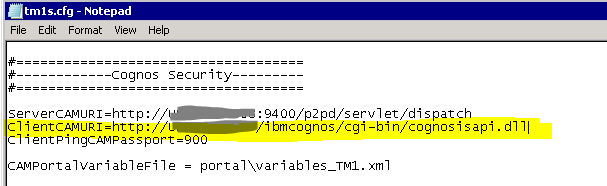
Thanks
Pritesh
Hi @papatel
We tried to change the clientCAMURI to use the cognosisapi.dll.
The login to TM1 and BI still works as expected, but there is no change in C3.
Furthermore, we realized that there is some strange error in the browser console when the login page is loading.
I’m uploading this, as well as the other config settings below:
Cognos BI uses port 8080, while Canvas uses 8095.
…\c10_64\webcontent\xdomain.canvas.html
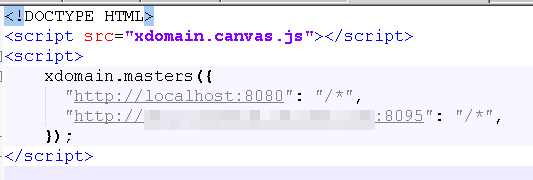
…\CWAS\webapps\Budget\WEB-INF\pages\header.script.init.ftl
…\c10_64\templates\ps\portal\variables_TM1.xml
…\CWAS\webapps\Budget\WEB-INF\instances.json
Browser console error
Regards,
Radu
Hi @rcantor,
The error that you are seeing is most likely because of a library you are using that is loaded after the controller files. Are you using custom libraries?
If you click on that line, it should normally give you the line of the JS code where the error originates from.
–
Paul
Hi,
I have a problem with setting up SSO with Canvas Samples.
The error I’m getting is:
servers:
.36 - PAL and CA server
.22 - Canvas server
I setup Canvas to work with SSO and CAM as per the website: Setting up SSO with CAM and Canvas - Cubewise CODE, but still I’m getting errors. In the browser I see the pop-up window, but only with “Please wait” message:
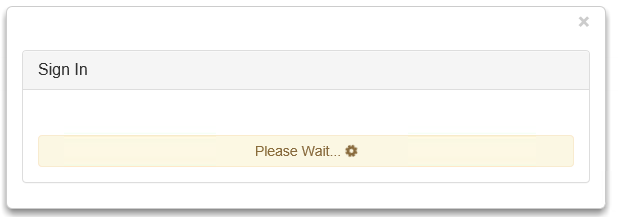
Has anyone idea what might be wrong?
Thanks in advance.
Maurycy
Hi @mmioduski,
From the error, it was blocking a request to the Cognos BI server which was not on an HTTPS protocol:
Can you configure Cognos BI server to be accessed via HTTPS protocol? Both sides (Canvas and Cognos BI) should be on the same side, either both on HTTP or both on HTTPS.
–
Paul