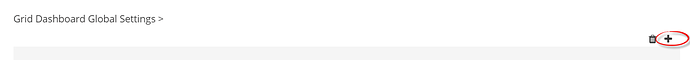Hi @jliando
Currently you can only dynamically select row and column subsets for views and not for dashboards. However, what you want to do can easily be achieved in UX by adding a “helper dimension” to the dashboard filter and then using the settings service variables in the MDX for your rows or columns in the widgets displaying the chart.
As long as there is a defined naming convention for the element names in the helper dimension vs. the subset names it should be straightforward. To keep things simple for this example I will assume the element names in the helper dimension are the same as the subset names.
The helper dimension doesn’t have to be used in any of the widgets, in fact it doesn’t have to be used in any cubes at all. For your example let’s create a helper dimension called “Store Selection” and give it elements Vic stores, NSW stores, Qld Stores, etc. These element names should correspond exactly to subset names in the Store dimension (which I think from the screenshot is “Corp Profit Centre”).
Next add this new dimension to the dashboard filter. Click “Edit Mode” then the “+” to add a dimension to the global settings.
From the select dimension popup choose the “Store Selection” dimension.
Now you can use the context of whatever is selected in this dimension to pass into the widgets. Change the “List Type” in the widget(s) from “Subset” to “MDX” then depending on the name of the instance and dimensions your MDX will look something like …
{TM1SubsetToSet( [Corp Profit Center].[Corp Profit Center], "$<<7_Eleven.Store Selection.Store Selection>>" )}
The format for retrieving the context from the settings service (i.e. the filters) is $<<instanceName.dimName.hierName>>
You can also use this substitution variable to make dashboard and widget titles dynamic. You can probably also see that depending on the logic used to derive the members for the dynamic charts you probably don’t actually need to have subsets of the same name but you could just do it all on the fly with MDX.