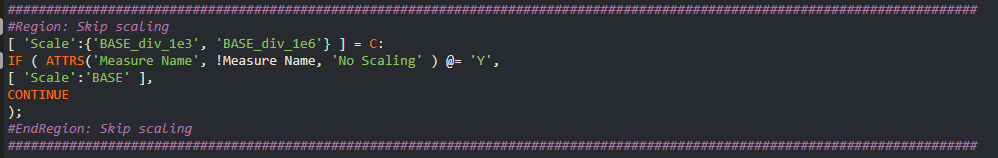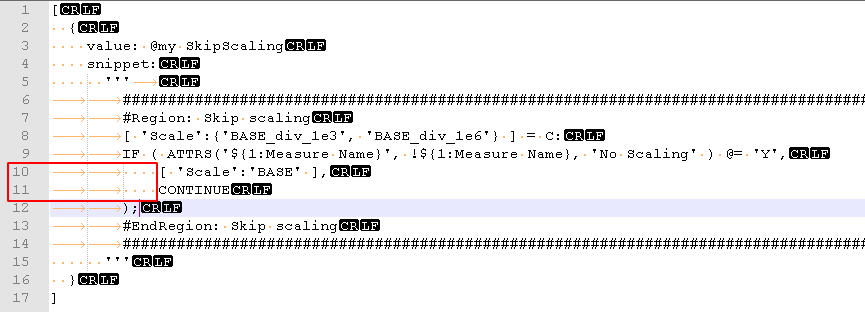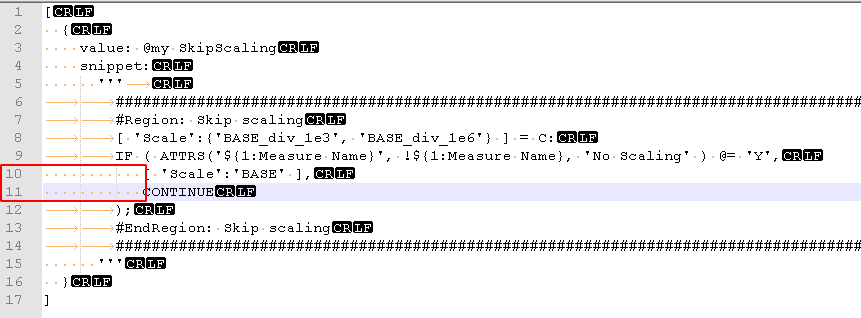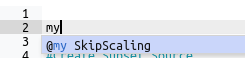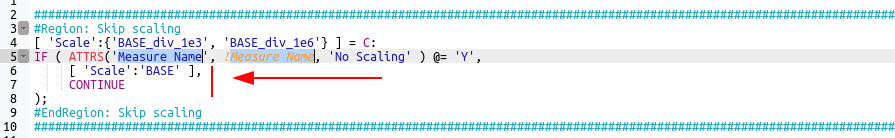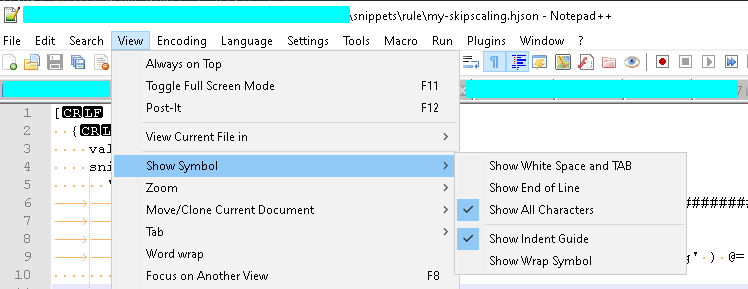Hi,
I am trying to format my rule snippet but couldn’t succed. Vincent told me I have to use space not TAB but in any case, this is not working. How should I format the file to get the correct formatting? Use escape characters (\b or \t) instead?
My Snippet:
[
{
value: @my SkipScaling
snippet:
'''
##############################################################################################################################
#Region: Skip scaling
[ 'Scale':{'BASE_div_1e3', 'BASE_div_1e6'} ] = C:
IF ( ATTRS('${1:Measure Name}', !${1:Measure Name}, 'No Scaling' ) @= 'Y',
[ 'Scale':'BASE' ],
CONTINUE
);
#EndRegion: Skip scaling
##############################################################################################################################
'''
}
]
Result:
Cache cleared.
Arc version: v2.2.0